
The Internet provides children with wonderful social and developmental opportunities, but the Internet can also be fraught with nasty surprises — if parents don’t keep a watchful eye.
Cybercriminals and scammers of all kinds are active across the Internet. The threats they pose can also affect children as they surf the web and use social networking sites, chat, instant messaging and email.
Surfing the web
What does a typical Internet session start with? Usually, the first place a user goes is the homepage of a search engine, like Google, Bing, Yahoo, or others. Unfortunately, the results of a child’s search can list things that are not at all what the young person may have had in mind, and there’s no telling how what s/he sees will affect his/her psyche or worldview.
Even general searches can throw up completely unexpected results. Here is a simple example: your child wants to find some new games and enters “game sites” into the search field. The search engine produces links to a range of gaming websites. At first glance, nothing appears to be out of order, and the results are what you expected. But if you follow the links, you may find that in addition to games for little boys and girls, there is also another category: adult games.
Children are curious, and there’s therefore a fair chance that a child will want to see what kinds of games adults play.
In addition to the obvious types of search mentioned above, children will also at some point search the Internet to find out more about what their peers are whispering about at school, such as the differences between girls and boys and the male and female bodies. There is nothing wrong, of course, with a desire to learn about human anatomy and physiology via, for instance, an encyclopedia — people are wired to want to learn things, after all. However, even Wikipedia has articles that might not be appropriate for children (take, for example, this piece: http://en.wikipedia.org/wiki/Pubic_Hair; http://en.wikipedia.org/wiki/Bikini_waxing). There is also the distinct possibility that children may receive links to adult content website in response to their online queries.
Furthermore, cybercriminals can use blackhat SEO techniques to push unwanted or dangerous links to the top of search results. Often, these links not only lead to websites with questionable content (typically, these are fraudulent pages or adult content websites), but can also be malicious.
For the sake of fairness, it should be noted that curious teenagers may show interest in dubious websites. Based on our statistics (see). some of them consistently try to gain access to websites with adult and extremist content.
At this point in time, the majority of the most commonly used search engines do have a so-called SafeSearch option, and this is the first key moment to which parents should pay attention. Enabling the SafeSearch option filters out websites containing questionable content from search results. To use this feature on Google, for example, you will need to do the following:
- Go to Google’s main page:
- Click on Options (
 ), and then Search settings.
), and then Search settings.
- Select the desired level of filtration in SafeSearch Filtering: for the most effective filtering, we recommend selecting “Use strict filtering”.
Many other well known search engines offer filtration not only for website search results, but also for images that may appear as the result of a query. You can find out more about this option online on the Bing website (http://www.bing.com/settings.aspx?ru=%2f&FORM=SELH) and on Yahoo!
Social networks
Typically, kids love social networking sites — venues where they can socialize, plan get-togethers, play games, and view videos and photos. The popularity of social sites is also a draw for cybercriminals. In one small experiment, I created accounts on a few different social networking sites. I used default settings, and added a few friends. Over the first week after registering, I received messages from unknown senders, including some that would be unsuitable for children.
In one case, the message informed me that I was the recipient of an inheritance and requested that I send my bank account information to the mailing addresses given in order to facilitate an ‘urgent’ cash transfer.
In this case, we have a classic example of fraud. Experience shows that even adults who receive these types of messages can fall for the bait.
The second message asked me to meet up with the sender, who provided a link that was allegedly to a set of personal photos. However, the link actually led to an adult content site:
Most parents would be understandably worried if their children accepted a stranger’s invitation to meet up, or clicked on a link to see that stranger’s “personal photos”.
However, the problem is that dangerous links can come from friends and acquaintances, too. Cybercriminals put a lot of effort into obtaining access to other peoples’ accounts. Usernames and passwords are stolen via fake websites designed to look like well known resources. Once potential victims have been lured to these fake websites (using subject lines like “check this out!”), they may be asked for various reasons to enter their username and password to social networking sites. The data that is entered ends up in the hands of cybercriminals; as a result, they gain access to the user’s personal data and then use the stolen account for their own purposes, such as sending out malicious links, spam, and scam emails.
Below is an example of a fake website, designed to look just like a popular social network. Even the fake address looks like the real thing.
Using social networks today is a huge risk for children, since they do not have sufficient life experience to reliably distinguish between the fake and the genuine. Parents should never forget this!
Today, increasing attention is being paid to the question of how children can be protected when using networks. Facebook, for example, includes a dedicated section for parents that sets out the key guidelines for customizing a child’s account. It should be noted in particular that children under the age of 13 may not register on Facebook.
Instant messaging and chat
For children and teenagers, online chat is probably the most popular activity after social networking. But what kinds of problems can arise when kids use IM? These days, we run into so-called ‘chat spam’ — offers of dubious services, services of a sexual nature, or even products associated with sex.
In order to protect users from this type of advertising, many chat clients offer special options. Some of them have built-in tools or special add-ons and plug-ins that can be used to block IM spam.
For example, the Pidgin Bot Sentry plug-in prevents spam bots from adding user addresses to their databases. This plug-ins allows users to ask any question of another chat participant who asks to add him/her to their contact list. Users who cannot answer the question will not be able to add the person to his contact list, and spam bots typically cannot answer “human” questions.
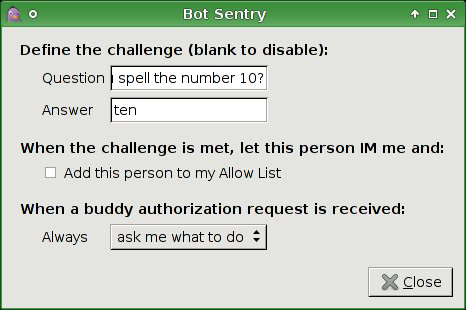
Similar add-ons are available for Miranda and other clients.
Email is not the most popular means of communication for kids today. However, since email is required for registering on different forums, social networks, chat clients, online games, and many other resources, it is still used regularly. However, for an inexperienced user, email can be the source of a number of unpleasant surprises.
First of all, if cybercriminals gain access to a user’s email account, they will gain access to all of the resources where that user is registered under that email account.
There is another unpleasant side to email today: spam. A child may encounter unsafe messages, such as the one shown below:
This message was clearly sent by a spambot, and is most certainly not intended for children.
Clicking on links to adult content in spam messages can not only negatively affect a child’s psyche, but can also put one’s computer at risk of malware infection. Email traffic is full of a wide range of scam emails; you can read about these in more detail here.
Today, many email services are working on spam filters and creating tools for more precise filtration settings. For example, if a child regularly receives emails from a certain sender in particular, and the spam filter usually lets them into the inbox, then the filter can be customized to block all emails with a specific parameter (a sender’s address, the domain from which the emails are sent, keywords in the subject or the body of the email, etc.).
Let’s take a look at some of the filter customization options in Gmail:
- Once in Gmail, Click on Options (
 ), and then Mail Settings:
), and then Mail Settings:
- Select Filters, and Create a new filter:
- Once parameters have been designated (e.g. keywords in the body of the email), click Create Filter:
A special function used to fight email spam is available in other email systems as well, including Yahoo!, Bing, and AOL to name a few. This feature can be found in the Options -> Create Filters section.
How to ensure your child stays safe on the Internet
For children, the consequences of unsupervised communication on the Internet can be completely unpredictable. In order to minimize the risks associated with their child’s Internet experience, parents need to take the initiative.
Rules for children
Sit down with your child and explain these simple rules. It will be a lot easier if the child learns about safe surfing from his/her parents, instead of suffering the consequences of making a wrong move.
A child should know that on the Internet:
- You should never make your address, telephone number, or other contact information public, or send that information to a stranger by email, via a social network or by chat. Cybercriminals can use contact information to track a person.
- Never agree to meet a stranger in person. Simply ignore these invitations, and cut off communication with anyone who insists on meeting.
- Don’t publish your email address on any forums, community websites, or social networks. Spammers mine such resources for email addresses, and could potentially fill your inbox with unwanted correspondence.
- Don’t click on links in messages from strangers. It might be dangerous, since the message could have been sent by a cybercriminal.
- You should not follow links with tempting offers, such as increasing your account rating or gaining some kind of super-user options on social networks. More often than not, these messages are sent by scammers or cybercriminals in order to trick users into visiting a malicious website which will then infect their computers with malware.
- Don’t pay attention to offers of free prizes, easy money, or inheritances – such messages are only sent by scammers.
Overall, children should be just as careful on social networks and the Internet as they should be in real life.
Help for parents
Using built-in security solutions are just the first real step you can take to ensure that your child is protected against the potential dangers of the Internet.
Currently, the Internet Security products offered by many companies feature a setting that can be used to protect your child against a number of threats. You can choose the solution most suitable in terms of the possible restrictions, the flexibility of the settings, etc.
Kaspersky Lab products, for example, include the following features:
- Filtration of unwanted web content (adult content and extremist content websites, and resources promoting violence).
- KIS 2011 and PURE offer the option to activate “safe search” for most popular search engines.
- The option to block a child’s access to specific websites.
- The option to block a child’s access to adult groups on social networks.
- The option to track a child’s correspondence and activity on social networks and IM/chat clients, as well as limit interaction with suspicious parties.
- The option to prevent a child from posting any personal information on social networks or sending it via chat.
- The option to block phishing and adult content sites (spam links often lead to such sites).
- An anti-spam solution.
Check out the following articles to learn more about customizing parental controls:
Finally, one last very important reminder: don’t forget that your child’s adventures on the Internet greatly increase the risk of your computer becoming infected. It is essential that the computer your child uses is protected against malware.

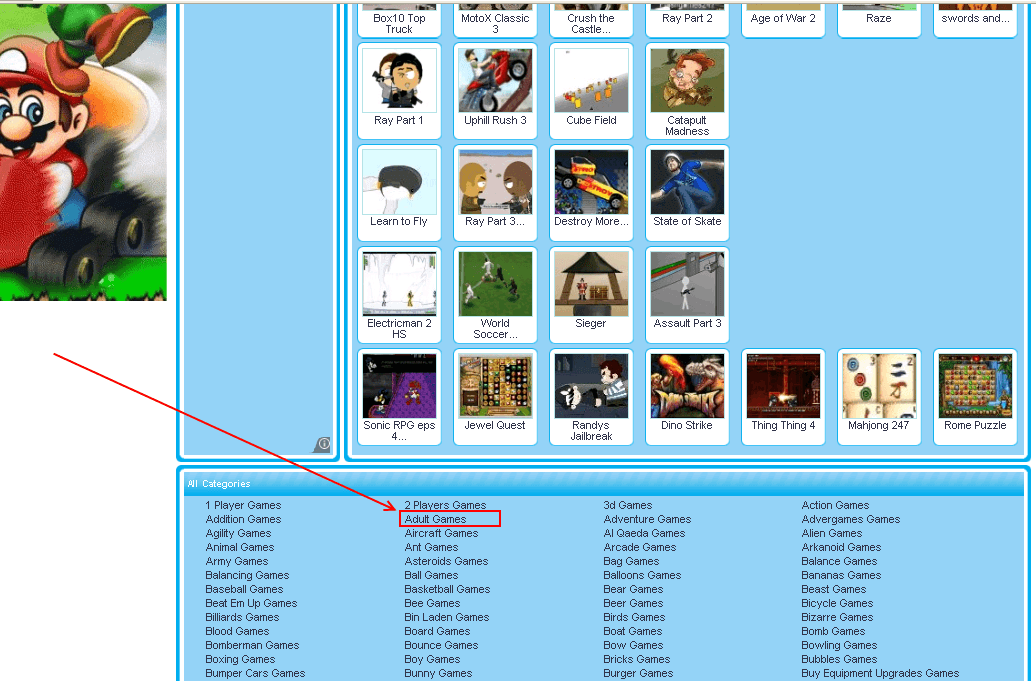


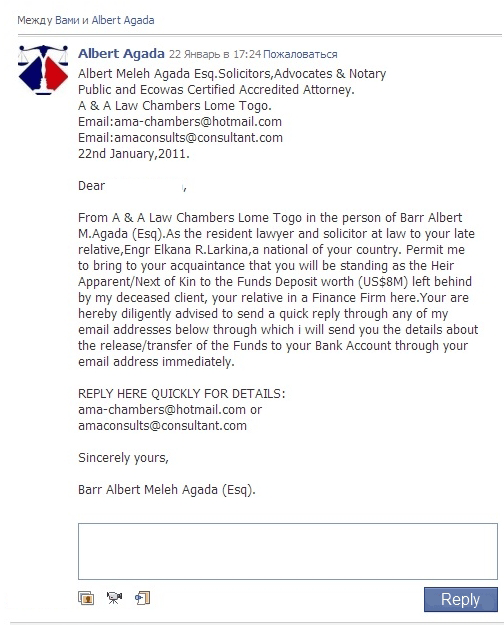
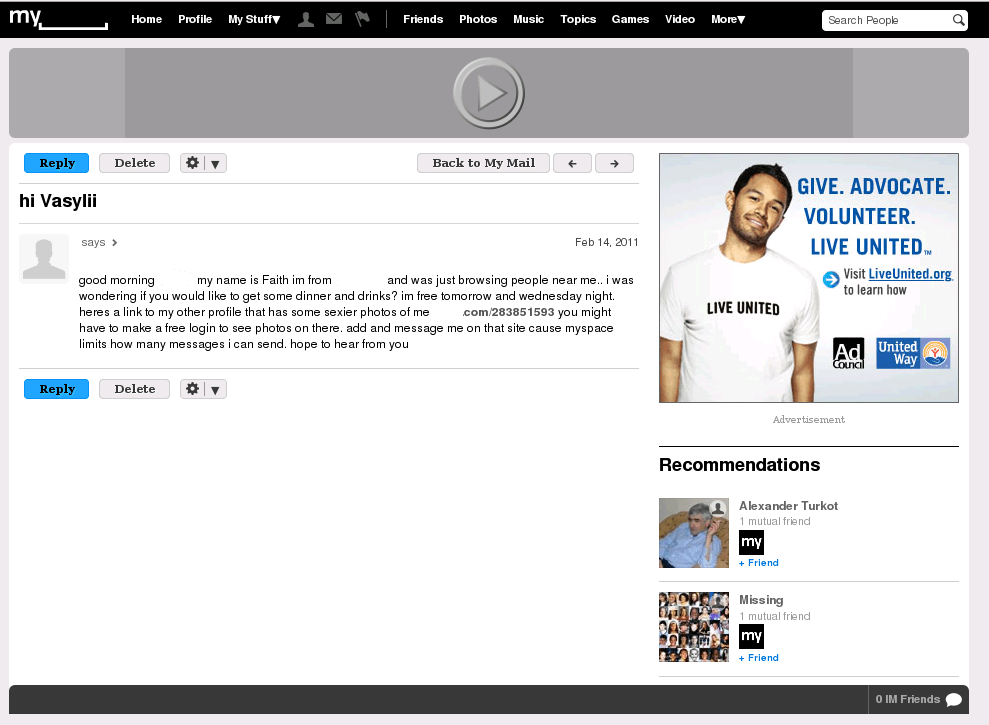
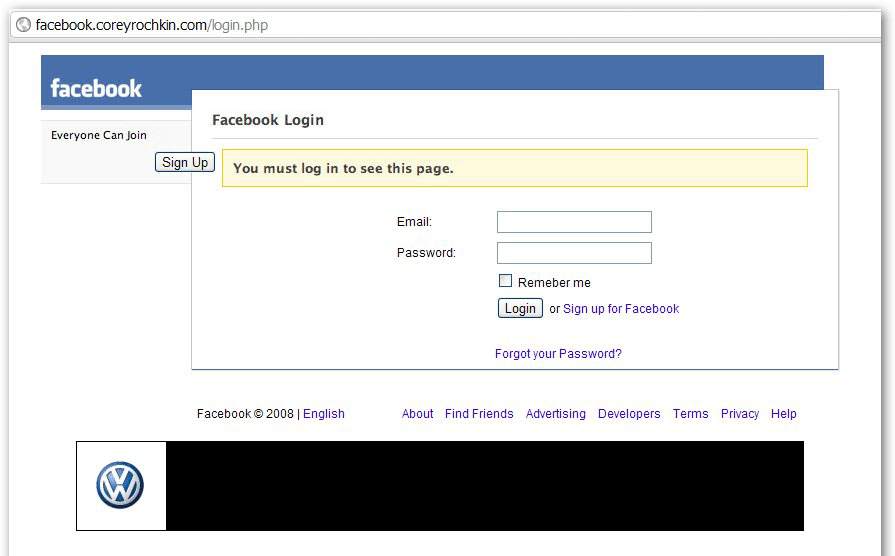
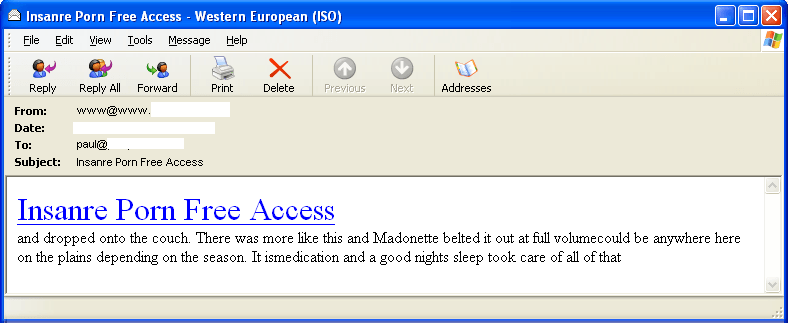
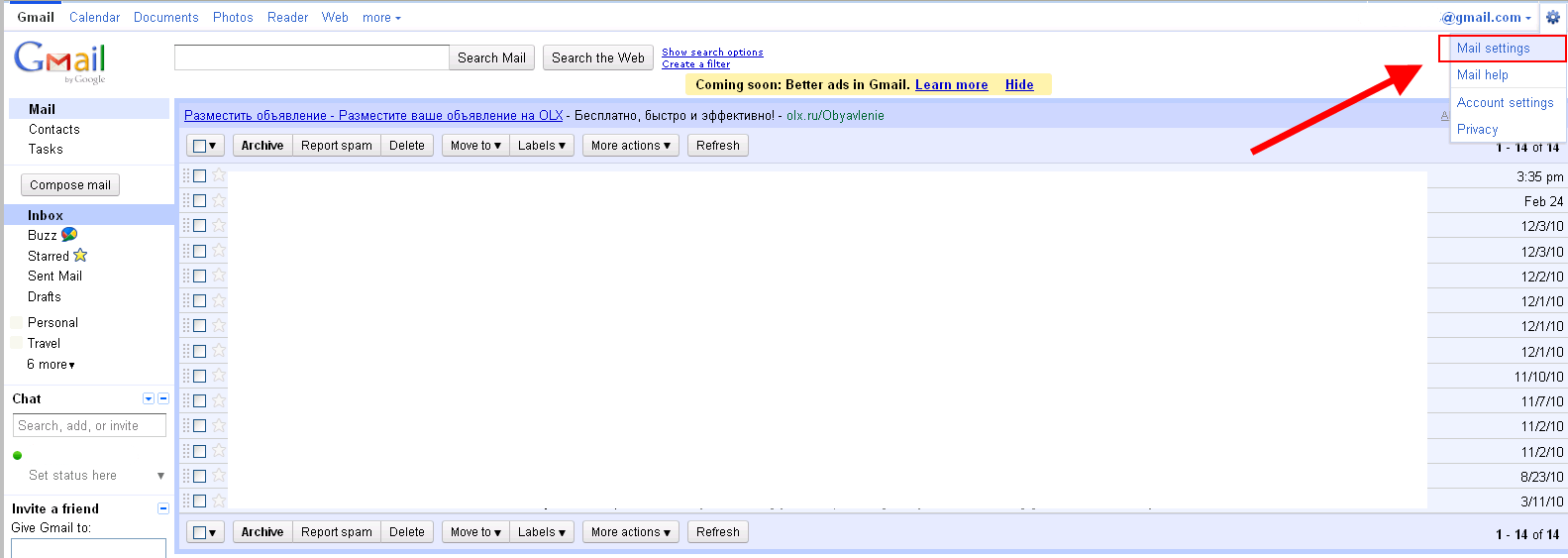

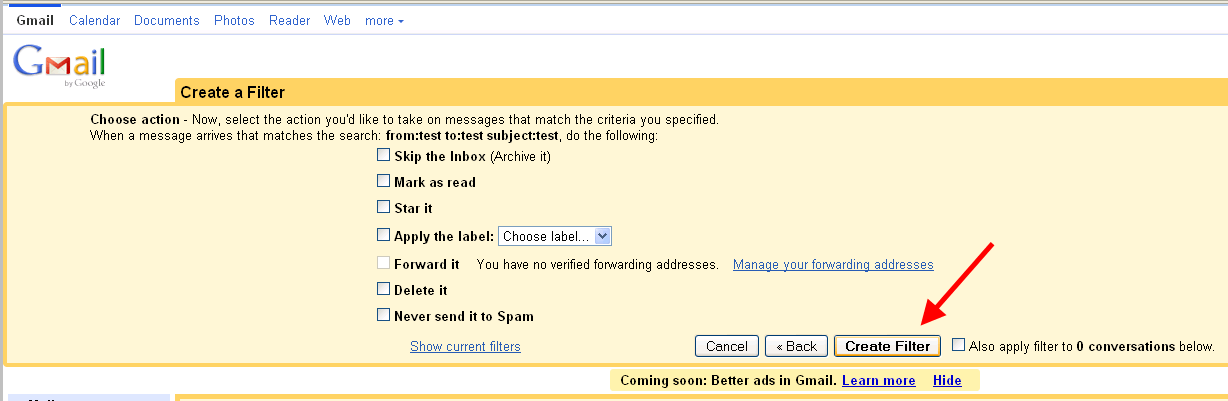




















Kids on the Internet: safe surfing at home