
In April 2017, we published a detailed review of a malicious program that used DNS tunneling to communicate to its C&C. That study prompted us to develop a technology to detect similar threats, which allowed us to collect a multitude of malware samples using DNS tunneling.
In this article, we will examine some of the most notable malicious programs that use DNS tunneling. Kaspersky Lab’s security products detect them with generic (‘Trojan.Denes.UDP.C&C’ or ‘Backdoor.Win32.Denis.*’) or individual verdicts.
Trojan.Win32.Ismdoor.gen
The first piece of malware we’ll look at has a multi-layer C&C communication protocol structure that is similar to the OSI model and sets it apart from all the other Trojans reviewed here. The creators of Trojan.Win32.Ismdoor.gen have obviously put a lot of effort into its design and development.
Of course, for its transport layer this Trojan uses a DNS tunnel. The length of outgoing ‘datagrams’ are limited to 60 characters, though DNS server configurations and the actual protocol permit this value to be larger. The C&C server’s commands are resolved into IPv6 addresses.
A typical query sent to the C&C server looks like this:
n.n.c.<Session ID >.<Server domain>.com

There is a session layer protocol in place above the DNS tunnel transport layer, which implies the ability to exchange ‘short’ and ‘long’ packets. It differs from the transport layer in that it has a mechanism to check for lost messages. While a transport layer session closes with the exchange of data on the number of packets sent and received, a session layer closes by checking that every sent packet has been received correctly. It is up to the server which option to use; for instance, the ‘long’ packet protocol is used for uploading files from an infected computer.
Short messages
At this level, the bot’s operation can be broken down into five steps:
- Declare session ID to server;
- Send a message in packets;
- Send the number of packets sent;
- Receive the number of incoming packets;
- Receive incoming packets.
A session example:
- Declare session ID to server
Each time a communication session is opened the bot generates a GUID and sends it to the server. This GUID is then used to identify all communications within that session, and is always written in the third-level domain position. In this case, the URL has the following structure:
n.n.c.<Session ID>.<Server domain>.com
The message A67DDB8A2A17334765443253702AA3 is a positive response. Otherwise, the GUID is sent to the server again.
- Send a message in packets
As we said earlier, the selected communication mechanism imposes certain restrictions on packet sizes. An outgoing message is broken into packets 60 bytes long, and sent in the form of URLs:
<Outgoing packet>.<Packet number>.dr.<Session ID >. <Server domain>.com
The response must be A67DDB885A3432576548A2A3707334.
- Send the number of packets sent
When all packets have been sent successfully, their number is sent as a query in the following format:
n.<Number of packets>.f.<Session ID >.<Server domain>.com
It should be noted that the packet numbering starts with 0. The response is 20202020202020202020202020202020.
- Receive the number of incoming packets
This step is implemented with the following type of URL format:
n.n.fc.<Sessions ID >.<Server domain>.com
The response must be in the following format:
A67D: DB8: 85A3: 4325: 7654: 8A2A :: <Number of incoming packets>
- Receive incoming packets
The request to receive the next packet looks like this:
www. <Packet number>.s. <Session ID > .<Server domain>.com
The incoming messages come in the form of 16-byte IPv6 packets.
Long messages
In this case, communication with the server can be broken down into the following steps:
- Send the number of packets which the file was divided into;
- Send the file;
- Send periodic queries to server to check for lost packets;
- Resend lost packets.
The session ID comes from the query in which the file was requested.
- Send the number of packets
Query: n.<Number of packets>.<Session ID >.<Server domain >.com
Response: A67DDB8A2A17334765443253702AA3.
- Send the file in packets
Query: <Outgoing packet>.<Packet number >.d.<Session ID >.<Server domain >.com
Response: the server does not reply to this message, or sends a ‘Server failure’ response.
- Send periodic queries to server to check for lost packets
Over regular intervals, the bot sends the following query to the server:
uff<Number of packets>.< Number of packets >.<Server domain >.com
Response: 20202020202020202020202020202020
After that, the steps ‘Receive the number of incoming packets’ and ‘Receive incoming packets’ from the previous section are implemented.
In response, the numbers of packets – separated by commas – that the server has missed are sent.
- Resend lost packets
Query: <Outgoing packet>.<Packet number>.dl.<Session ID>.<Server domain>.com
The presentation layer in OSI is responsible for coding and decoding messages. The server response contained in an IPv4 address field is a regular ASCII string that is divisible by sixteen. The query to the server contained in a DNS query is coded in Base64 with a redefined index table.
The application layer is simply a set of GET-like queries to the C&C server:
- Check connection. This query is the string ‘M:CC?’;
- Register connection. This determines the available commands, and the IDs of the infected computer and the bot (M:AV?appId=<…>&uniqueId=<…>);
- Registration confirmation command;
- ‘Generic’ response (M:ME?appId=<…>&message=<…>);
- Receive command (M:GAC?appId=8);
- Confirm command (M:CR?cd=<Command GUID>);
- Send file (M:SF?commandId=CmdResult=<Command GUID>|||<Result of command execution >);
- Receive file (M:GF?).
As stated above, this Trojan is well designed and written, has a well-thought-out system of communication as well as a payload rich in capabilities. Below is a list of its main commands:
- SI — send information about the infected system;
- RunNewVersion — update;
- Restart — restart;
- remove — remove itself;
- CreateMimi1Bat — execute Mimikatz;
- ExecuteKL — activate keylogger;
- RemoveKL — remove files created by ExecuteKL;
- GetVersion — report the Trojan’s version;
- PauseUpload —suspend uploading files to the server;
- ResumeUpload — resume uploading files to the server;
- PauseDownload —suspend downloading files from the server;
- ResumeDownload — resume downloading files from the server;
- PWS — take a screenshot;
- DownloadFile — download a file from the server;
- UploadFile — upload a file to the server.
The other commands available to the Trojan are responsible for the logic of its operation (such as changing the C&C address, etc.).
Backdoor.Win32.ClIEcker
This next sample uses a different workflow based on ANY DNS packets. This mechanism allows the malicious program to receive DNS packets of a random structure from the server. With this Trojan, there is no logical breakdown into sub-protocols – there are just outgoing and incoming requests. We were able to detect several modifications of this Trojan. Below, we describe features and characteristics present in all of them.
One interesting peculiarity of Backdoor.Win32.ClIEcker is how it finds out the victim computer’s IP address – to do so it uses Internet Explorer’s COM interface. The Trojan contains a list of website addresses where the visitor can see their own IP address (such as http://www.ip-adress.com). The Trojan randomly selects one of these, visits that address, finds the string in the body of the page that is followed by the IP address, and extracts it. To disguise this query as much as possible, the Trojan will also select a random referral address and use it in the appropriate request to Internet Explorer.
The only thing that remains unclear is why such a complicated method is used; typically, Trojans find out a computer’s IP address by requesting data from sites that return a string containing the IP address as an HTML page. Perhaps it was done in an attempt to avoid resolving to an IP address that may be in the IoC list for this Trojan, or it might just have been a thoughtless cut-and-paste job from a code repository or forum.
To complicate things even further, the Trojan supports a command to open a website in Internet Explorer upon request from the server – for this, a trivial call in the form “IEXPLORE.EXE google.com” is used, rather than the complex COM interaction. Because of this, the Trojan could be detected as a Trojan-Clicker, though, as we explained in an earlier article, Trojan Clickers typically use a virtual desktop to do this.

Examples of URL addresses used for resolving IP/referral address and receiving page contents via COM
In the initiating request, several parameters describing the victim system are sent along with a unique RC4 key that’s created using the following info about the victim computer:
- Major version of the operating system;
- Logical flag indicating if a modem connection is used or not;
- Trojan ID;
- User’s encrypted IP address;
- Antivirus service code.
Some explanation should be given for the last point. The Trojan contains a list of security software; each security product is coded by a bit in this code sent to the server. For example, all processes related to McAfee products will be denoted by the flag 0x400 in the antivirus service code.
Next, we will give a description for some of the commands:
| Code | Arguments | Description |
| 0 | File name | Execute the downloaded file. |
| 1 | URL | Open the specified webpage in IE. |
| 2,3 | NULL | These commands must receive the code for the executable file as an argument, save the file and run it. In the first case, the current version of the Trojan ceases running. For some reason, these commands are disabled. The Trojan ignores the rest of this list of commands and proceeds to request a new one. |
| 5 | Server query period in minutes | There are two possible values for the server query period. One is used if the previous list of commands was executed in full. Otherwise, the other is used. This command sets the wait period for the first option. |
| 6 | NULL | Stop running. |
| 7 | Wait period in minutes | Pause for the specified period. |
| 18 | Modifier | If the modifier is >= 0, then the next command on the list is executed. Otherwise, processing of the list terminates. |
| 19 | Server query period in minutes | Sets the server query period in the event that processing of the list was interrupted. |
| 21 | NULL | Sets flag for prompt reconnection. This allows the Trojan to query the server for a new list of commands immediately after it completes the previous list. |
| 22 | NULL | Delete the downloaded file. |
| 23 | File name | Set a new name for the downloaded file. |
The command with code 8 deserves special attention, as it contains the Trojan’s main functions. Its job is to download and launch the payload. This command has the following arguments:
| Name of argument | Description |
| File_Size | Size of the downloaded file. |
| SessionID | Session ID. |
| ServerKey | Key for RC4 received from the server. |
| GetFile_URL | URL for file download. |
| DNS_URL | URL of the DNS server which will be used to create a DNS tunnel. |
| GetPacketInterval | Server query period for the next packet. |
| KeyMod | Flag for modifying the key. |
| ReportURL | URL of the server where successful file download will be reported. |
| ExecMode | File execution modifier. If it is larger than 2, the file will be neither saved nor executed. If it equals 2, the file will be saved and executed. Otherwise, the Trojan will attempt to inject the downloaded file into the IE process. |
| Packet_Number | Packet number. |
The file is transferred in TXT DNS packets.
All communication with the server is, by default, encrypted with an RC4 key that is generated based on information about the victim computer. However, the server may request that the key be changed, and send a new key in a file download request. In any case, the key required for generating the S-box is encrypted with itself, and the resulting string is subsequently used. The S-box is modified according to the packet number, so it is unique for every new packet.
When decryption is completed, the integrity of the resulting file is checked with CRC32.
Backdoor.Win32.Denis
Backdoor.Win32.Denis has the simplest structure and the simplest DNS server communication functionality. This piece of malware has the same name as the Trojan described in this article, however, all similarities finish there.
This malicious program uses A DNS-format packets to communicate with the DNS server; in this format, the response size is limited to 4 bytes. All indicators point to this being a regular Trojan Downloader, and it is quite slow in downloading files. The typical format of a message sent to the server looks like this:
IC<Container type>.<UID>.<Container>.<Server address>
By ‘container’, we mean the results of the Trojan’s operation in a packed form. The structure of the container may vary significantly depending on the command and the response. UID is the user’s ID that is 0x20 bytes long. It is a Base32 string which, after decoding, has the following structure:
| Offset | Description |
| 0x0 – 0xF | Contains the user host name. |
| 0x10 – 0x14 | Contains the user IP address. |
The container is also a Base32 string:
| Offset | Description |
| 0x0 – 0x3 | The time taken to create the message in seconds. |
| 0x4 – 0xB | ‘IACIMAOQ’ signature. |
| 0xC – 0x22 | Message. |
A total of four types of containers exist. The Trojan determines which one is required, depending on the command it has received, and the results of executing it:
| Type | Purpose | Message | Description |
| 1 | Send information about the victim system. | Information about the logical drives in the user’s system. | The first byte indicates the amount of data sent. Pairs of bytes then follow: the letter of the logical drive and its type. The rest is filled with arbitrary characters. |
| 2 | Send information about the status of file receiving. | Real file size, the current file size, counter of lost responses. | If the transferred file does not exist yet, it is created and the container type is changed to 1. Otherwise, a message is sent in which the first 4 bytes contain the complete file size that was received in the message coded 0xC0. The next 4 bytes store the current file size. The next 4 bytes contain the counter of lost messages coming from the server. The rest is filled with arbitrary characters. |
| 3 | Send information about successful receipt of the file. | No | Prior to each network communication, the current file size is compared to real file size. If they match, then container type is changed to 4. |
| 4 | Send information about the successful execution of the command with code 0xCB. | No | NULL |
Commands
| Code | Arguments | Description |
| 0x7F | Stored in the 4th byte. Number of minutes. | Pause for the specified number of minutes. Send container type 1. |
| 0xC0 | Stored in the last three bytes. The size of the transferred file. | Receive the size of the transferred file. Send container type 2. |
| 0xCB | NULL | Rename the current executable file to < APPDATA>\ IACIMAOQ. Send container type 4. |
| 0xA | The 2nd byte stores the number of the packet. The 3rd and 4th bytes are a pair of bytes of the transferred file. | Receive part of file and write it. Send container type 1. |
As can be seen from the description of commands, this Trojan’s purpose is to download and launch files.
MD5
15b36b1e3a41ad80bbd363aea8f2d704 — Trojan.Win32.Ismdoor.gen
1FD599FB9FA62EB91511002771D78104 — Backdoor.Win32.ClIEcker
1f3a2c48a7f5c2c31e71f552d74c3543 — Backdoor.Win32.Denis













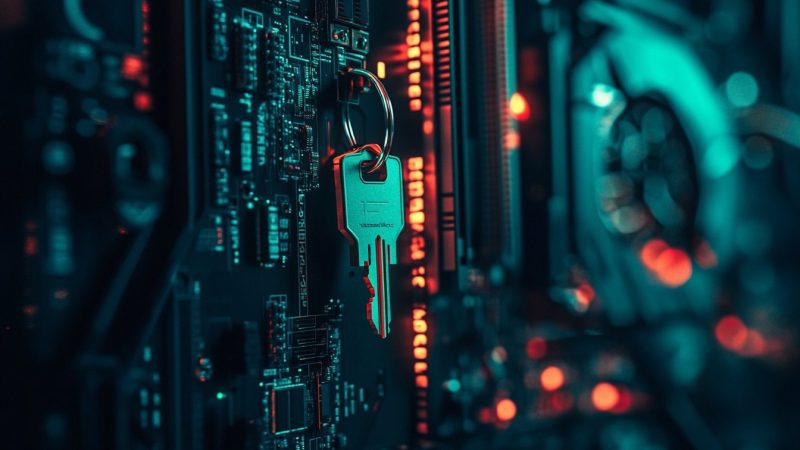












Denis and Co.