
The word ‘leak’ has become rather popular in recent times, but few of us actually realize just how likely it is that our own personal information could be leaked. We protect our computers, our mobile devices, keep up to speed with the latest security issues, but there are still times when we become careless. In particular, I’m speaking about public computers like this one here:

This is a genuine public access computer I came across in a hotel I was staying at last week during a short vacation. I had to use the Internet quite urgently, and of course I understood that my personal data wasn’t completely safe and could end up in someone else’s hands. I decided to try a little experiment and the results clearly demonstrated that any of us could quite easily fall victim to our own personal ‘(Wiki)leaks’:
- The computer was infected with several malicious programs that a rather well known up-to-date antivirus solution had not detected. There was a backdoor that stole the passwords for the online banking systems of five banks – four Brazilian and one Spanish. Closer inspection showed that the computer had been infected via the Orkut social networking website on 11 July 2010. Since then the malicious program had been gathering bank account passwords from goodness knows how many people. There was also a downloader based on Java technology.
- The option to ‘save passwords’ was ticked in the browser settings. Of course, users were not informed about it. All the passwords entered on the computer were saved under a master password that was obviously only known to the person who activated the setting.
- In the My Documents and Downloads folders there were lots of files and photographs that users had downloaded from the Internet or their email accounts and forgotten to delete. Here are a few examples of the things I found:
- Documents about legal proceedings and a court subpoena.
- A report about configuration work carried out on a series of computers at an organization.
- The schedule for a business event at a company.
- Personal photos of people with their friends and family.
- A property deed of conveyance.
- A work timetable.
I’m sure very few people would want their documents, especially of this nature, falling into the hands of strangers, competitors or cybercriminals.
So, if you want to experience your own (Wiki)leaks, all you have to do is use public access computers on a regular basis at airports, in hotels, cafes, libraries etc. If you really have to use a public computer and you know a thing or two about IT security, check first of all to see if the computer is infected. Remember that antivirus scanning results don’t always reflect the real picture.
Secondly, check if the ‘save passwords’ option is activated in the browser.
Thirdly, if you are working with documents or photographs, try not to download them. Many of today’s email services allow you to work with them directly from your email account. If you do download something, don’t forget to delete it afterwards and clear it from the Recycle Bin.
It’s also worth looking at the computer itself to ensure that there are no devices between the port where the keyboard is plugged in and the keyboard itself. These devices can gather information and look something like this:

Other precautionary measures include either cleaning your Internet Activity History or, before going online, switching on the privacy mode that is included in numerous browsers these days.
I cleaned up the aforementioned computer and informed the hotel administration. I didn’t get a discount, but the hotel management was very grateful and promised that no more cybercriminals would be stealing money from their customers (although I’m not so sure about that).
















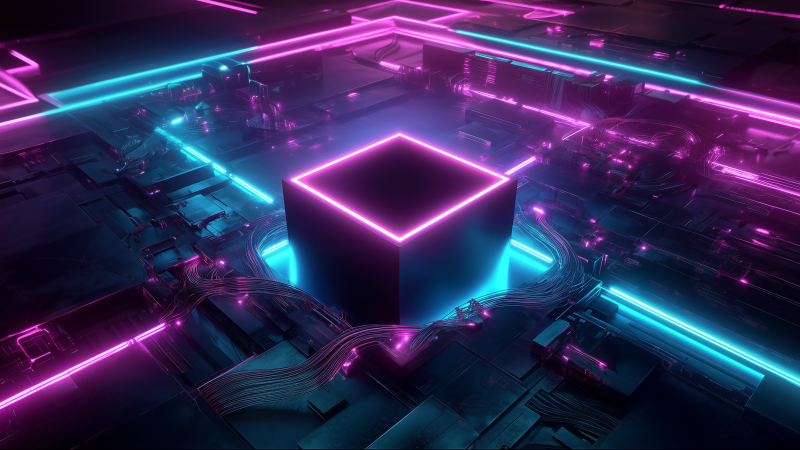




Your very own personal ‘(Wiki)leaks’