
Targeted attacks and malware campaigns
[Re-]enter the dragon
In July, we reported on the recent activities of a targeted attack group called ‘Spring Dragon’ (also known as LotusBlossom), whose activities data back to 2012. Spring Dragon makes extensive use of spear-phishing and watering-hole attacks. The group’s targets include high-profile government agencies, political parties, educational institutions and telecommunication around the South China Sea – including Taiwan, Indonesia, Vietnam, the Philippines, Hong Kong, Malaysia and Thailand.
Most of the malicious tools implemented by Spring Dragon over the years are backdoors designed to steal data, execute additional malware components and run system commands on victim’s computers. These give the attackers the ability to undertake a variety of different malicious activities on their victims’ computers. The group maintains a large C2 infrastructure, comprising more than 200 unique IP addresses and C2 domains.
The large number of samples that we have collected have customized configuration data, different sets of C2 addresses with new hardcoded campaign IDs, as well as customized configuration data for creating a service for malware on a victim’s system – all of which makes detection more difficult.
We think it is likely that Spring Dragon, like many other targeted attack campaigns, is likely to re-surface in this region, so it is important for organisations to make effective use of good detection mechanisms such as YARA rules and IDS signatures.
You can read our report on Spring Dragon here.
Stepping-stones
One of the most striking aspects of the ExPetr attacks earlier this year was its primary attack vector: the attackers specifically targeted a company supplying accounting software to Ukrainian companies. Most of the victims of this wiper were located in Ukraine. However, it recently became clear that the attack has had a significant impact on some companies that operate worldwide. Among them are Maersk, the world’s largest container ship and supply vessel company. The company indicated in its earnings report that it expected losses of between $200 and $300 as a result of ‘significant business interruption’ caused by the ExPetr attack. Another was FedEx, which revealed that the operations of its TNT Express unit in Europe were ‘significantly affected’ by the attack, costing the company around $300 in lost earnings.
In recent months, we have seen further cases of attackers compromising software supply chain providers and using this as a stepping-stone into their chosen targets.
In July, we discovered suspicious DNS requests on the network of a customer working in the financial services industry: we found the requests on systems used to process transactions. The source of the DNS queries was a package for popular server management software developed by NetSarang. Customers of NetSarang, which has headquarters in South Korea and the United States, include companies working in financial services, energy, retail, technology and media. The attackers had modified one of the updates to include a backdoor.
NetSarang quickly removed the compromised update, but not before it had been activated at least once (we were able to confirm an activation on a computer in Hong Kong).
The attackers hide their malicious intent in several layers of encrypted code. The tiered architecture means that the business logic of the backdoor is not activated until a special packet has been received from the first tier C2 (Command and Control) server. Until then, it transfers basic information every eight hours: this includes computer, domain and user names. The payload is only activated through a crafted ‘dns.txt’ record for a specific domain. This allows the attackers to glean system information and send a decryption key to unlock the next stage of the attack, activating the backdoor itself.
This backdoor, called ShadowPad, is a modular platform that lets the attackers download and execute arbitrary code, create processes and maintain a virtual file system in the registry, all of which are encrypted and stored in locations unique to each victim.
You can read more about ShadowPad here.
Another supply-chain attack occurred in September, when attackers compromised an update to the Windows clean-up utility CCleaner, published by Avast. Researchers at Cisco Systems Talos Group discovered that attackers had modified the installer for CCleaner 5.3 to drop their malware on the computers of anyone who downloaded the utility. The malware, which was signed with a valid certificate, was active for a month and infected around 700,000 computers. The attackers used a two-stage infection process. The first delivered a profile of the victim to the attackers C2 servers, while the second was reserved for specific targets. You can find details of the analysis here.
It is sometimes tempting for companies to imagine that no one would want to target them – perhaps because they are not a large company, or because they do not believe that they have anything of significance to an attacker. However, even quite apart from their intellectual property, or personal information belonging to customers, they can be valuable as a stepping-stone into another organisation.
The bear facts
In August, we provided an update on an interesting APT that we call ‘WhiteBear’, related to the Turla group. Like Turla, WhiteBear uses compromised web sites and hijacked satellite connections for its C2 infrastructure. The project also overlaps with other Turla campaigns such as ‘Skipper Turla’ (or ‘WhiteAtlas’) and ‘Kopiluwak’ (both of which we detailed for subscribers to Kaspersky APT intelligence reports). In addition, we have found WhiteBear components on a subset of systems that were previously targeted by WhiteAtlas, with the same file-paths and identical filenames. Nevertheless, we have been unable to firmly tie the delivery of WhiteBear to any specific WhiteAtlas components, and we believe that WhiteBear is the product of a separate development effort and has a distinct focus.
For much of 2016, WhiteBear activity was narrowly focused on embassies and consulates around the world – all related to diplomatic and foreign affairs organisations. This shifted in mid-2017 to include defence-related organizations.
Although we’re not sure of the delivery vector for WhiteBear components, we strongly suspect that the group sends spear-phishing e-mails to its targets containing malicious PDF files.
The encryption implemented in the main module, the WhiteBear orchestrator, is particularly interesting. The attackers encrypt/decrypt, and pack/decompress the resource section with RSA+3DES+BZIP2. This implementation is unique and includes the format of the private key as stored in the resource section. 3DES is also present in Sofacy and Duqu 2.0 components, but they are missing in this Microsoft-centric RSA encryption technique. The private key format used in this schema and the RSA crypto combination with 3DES is (currently) unique to this group.
Most WhiteBear samples are signed with a valid code-signing certificate issued for ‘Solid Loop Ltd’, a once-registered British organization. This is probably a front organization or a defunct organization; and the attackers have assumed its identity to abuse the name and trust, in order to create deceptive digital certificates.
You can find full technical details of WhiteBear here.
(Un)documented Word feature abused by hackers
If a targeted attack is to be successful, the attackers must first gather intelligence on their prospective victims. In particular, they need details about the operating system and key applications, so that they can deliver the appropriate exploit.
During an investigation of a targeted attack, we found some spear-phishing e-mails with interesting Word documents attached to them. At first sight, they seemed unremarkable: they contained no macros, exploits or other active content.
However, on closer inspection, we found that they contained several links to PHP scripts located on third-party web resources. When we attempted to open these files in Microsoft Word, we found that the application addressed one of the links and, as a result, provided the attackers with information about software installed on the target computer. The documents were in OLE 2 (Object Linking and Embedding) format. OLE allows authors to embed objects and link to multiple objects or resources in a single Word document. For example, an author can created a field in a document that points to a graphic file, rather than simply embedding the graphic file.
We found a field in the document called ‘INCLUDEPICTURE’. The link to the image in this field should be in ASCII, but in this case, it was in Unicode. Microsoft documentation provides virtually no information about this field. However, the attackers manipulated the Unicode framework to trigger a GET request to malicious and obfuscated URLs contained in the underlying code of the Word document. These links then point to PHP scripts located on third-party web sites, enabling the attackers to gather information about the software installed on the computer.
This feature is not only present in Word for Windows, but also in Microsoft Office for iOS and in Microsoft Office for Android.
You can read further details about our investigation here.
Information security incidents and how to respond to them
Our growing dependence on technology, connectivity and data means that businesses present a bigger attack surface than ever. Targeted attackers have become more adept at exploiting their victims’ vulnerabilities to penetrate corporate defences while ‘flying under the radar’. Unfortunately, corporate information security services are often unprepared. Their employees underestimate the speed, secrecy and efficiency of modern cyber-attacks and businesses often fail to recognize how ineffective the old approaches to security are. Even where companies supplement traditional prevention tools such as anti-malware products, IDS/IPS and security scanners with detection solutions such as SIEM and anti-APT, they may not be used to their full potential.
You can’t manage what you can’t measure. One of the key factors in responding effectively to a targeted attack is to understand the nature of the incident.
In August, our incident response team used the example of a bank attack to present the key stages of a targeted attack (known as the kill chain) and the steps required for an effective incident response process. You can read the report here, but the following is a summary of the key elements.
The basic principles of a successful targeted attack include thorough preparation and a step-by-step strategy. The stages of the kill chain are:
- RECONNAISSANCE (learning about the target)
- WEOPANISATION (choosing the method of attack)
- DELIVERY (deciding on the attack vector)
- EXPLOITATION (exploiting a vulnerability to gain an initial foothold)
- INSTALLATION (installing the malware)
- COMMAND-AND-CONTROL (connecting to the attackers’ server for further instructions)
- ACTIONS ON OBJECTIVE (achieving the attackers’ goals)
The basic principles behind the work of information security staff are the same as the attackers – careful preparation and a step-by-step strategy. The objectives, of course, are fundamentally different: to prevent incidents and, if one occurs, to restore the initial state of the system as soon as possible.
There are two main stages involved in responding to a specific incident: investigation and system restoration. The investigation must determine
- The initial attack vector
- The malware, exploits and other tools use by the attackers
- The target of the attack (affected networks, systems and data)
- The extent of the damage (including reputational damage) to the organisation
- The stage of the attack (whether or not it was completed and the attackers’ goals were achieved)
- Timeframes (when the attack started and ended, when it was detected and the response time of the information security service)
Once the investigation has been completed, it is necessary to use the information learned to create a system recovery plan or, if one exists, to assess how it can be improved.
The overall strategy includes the following steps.
- PREPARATION (develop the tools, policies and processes needed to defend the organisation)
- IDENTIFICATION (decide if an incident has occurred by identifying pre-defined triggers)
- CONTAINMENT (limit the scope of the incident and maintain business continuity)
- ERADICATION (restore the system to its pre-incident state)
- RECOVERY (re-connect the affected systems to the wider network)
- LESSONS LEARNED (how well did the information security team deal with the incident and what changes need to be made to the strategy)
In the event of the information security team having to respond to multiple incidents simultaneously, it’s important to correctly set priorities and focus on the main threats. The key factors involved in determining the severity of an incident include:
- The network segment where the compromised computer is located
- The value of the data stored on that computer
- The type and number of incidents that affect the same computer
- The reliability of the IoCs (Indicators of Compromise) for this incident
The choice of computer, server or network segment to deal with first will depend on the specific nature of the organisation.
Malware stories
The hidden advertising threat
As well as banking Trojans, ransomware and other threats that can clearly be defined as malware, people also face numerous borderline programs – including advertising bots and modules, and partnership programs – which are typically referred to as ‘potentially unwanted programs’. They are borderline because there is sometimes a fine line between classifying something as an outright Trojan or adware. One such program is Magala, a Trojan-Clicker.
Such programs imitate a user click on a particular web page, thus boosting advertisement click counts. Magala doesn’t actually affect the person whose computer it is installed on, other than consuming some of their computer’s resources. The victims are those who pay for the advertising – typically small business owners doing business with unscrupulous advertisers.
The first stage of the infection involves the Trojan checking which version of Internet Explorer is installed and locating it in the system. The Trojan doesn’t run if it’s version 8 or earlier. Otherwise, it initialises a virtual desktop, used to perform all subsequent activities. Then it runs a sequence of utility operations (typical for this type of malware): it sets up autorun, sends a report to a hardcoded URL, and installs the required adware. To interact with the content of an open page, Magala uses IHTMLDocument2, the standard Windows interface that makes it easy to use DOM tree. The Trojan uses it to load the MapsGalaxy Toolbar, installs this on the system and adds the site ‘hxxp://hp.myway.com’ to the system registry, associating it with MapsGalaxy so that it becomes the browser’s home page.
The Trojan then contacts the remote server and requests a list of search queries for the click counts that it needs to boost. The server returns this list in plain text. Magala uses the list to send the requested search queries and clicks on each of the first 10 links in the search results, with an interval of 10 seconds between each click.
The average cost per click in a campaign of this sort is $0.07. So a botnet consisting of 1,000 infected computers clicking 10 web site addresses from each search result, performing 500 search requests with no overlaps in the search results, could earn the cybercriminals up to $350 from each infected computer. However, this is just an estimate as the costs can vary greatly in each situation.
Statistics from March to early June 2017 indicate that most Magala infections occur in the United States and Germany.
This class of program typically doesn’t present as much of a threat to consumers as, for example, banking Trojans or ransomware. However, two things make it tricky to deal with. First, such programs straddle the borderline between legitimate and malicious software and it’s vital to determine whether a specific program is part of a secure and legal advertising campaign or if it’s illegitimate software making use of similar functions. Second, the sheer quantity of such programs means that we need to use a fundamentally different approach to analysis.
You can read more about Magala here.
It started with a link
Cybercriminals are constantly on the lookout for ways of luring unsuspecting victims into doing things that compromise their security and capture personal data. In August, David Jacoby from Kaspersky Lab and Frans Rosen from Detectify teamed up to expose one such campaign that used Facebook Messenger to infect people.
It started with a link to a YouTube video. The cybercriminals behind the scam used social engineering to trick their victims into clicking on it: the message contained the recipient’s first name, plus the word ‘Video’ – for example ‘David Video’ – and then a bit.ly link.
This link pointed to Google Drive, where the victim would see what looks like a playable movie, with a picture of them in the background and what seems to be a ‘Play’ button.
If the victim tried to play the video in the Chrome browser, they were redirected to what looked like a YouTube video and were prompted to install a Chrome extension –in fact, this was the malware. The malware waited for the victim to sign in to their Facebook account and stole their login credentials. It also captured information about their Facebook contacts and sent malicious links to their friends – so spreading the infection further.
Anyone using a different extension was nagged into updating their Adobe Flash Player instead – but the file they downloaded was adware, earning money for the cybercriminals through advertising.
This attack relied heavily on realistic social interactions, dynamic user content and legitimate domains as middle steps. The core infection point of the spreading mechanism was the installation of a Chrome Extension. It’s really important to be careful about allowing extensions to control your browser interactions and also to make sure that you know exactly what extensions you are running in your browser. In Chrome, you can type ‘chrome://extensions/’ into the address field of your browser to get a list of enabled extensions. On top of this, of course, be wary about clicking on links. If you’re in any doubt about whether it’s legitimate or not, contact the sender to check if it was really them who sent it.
Undermining your security
We have seen a substantial growth in crypto-currency miners this year. In 2013, our products blocked attempts to install miners on the computers of 205,000 people protected by Kaspersky Lab products. In 2014, this increased to 701,000. In the first eight months of 2017, this increased to 1.65 million.
Crypto-currency mining is not illegal. However, there are groups of people who trick unwitting people into installing mining software on their computers, or exploit software vulnerabilities to do so. The criminals obtain crypto-currency, while the computers of their victims slow down. We have recently detected several large botnets designed to profit from concealed crypto mining. We have also seen growing numbers of attempts to install miners on servers owned by organizations. When these attempts are successful, the business processes of the target organisations suffer because data processing speeds fall substantially.
The main method used to install miners is adware installers spread using social engineering. There are also more sophisticated propagation methods – one is using the EternalBlue exploit published in April 2017 by the Shadow Brokers group. In this case, the cybercriminals tend to target servers – these provide them with a more powerful asset.
We recently detected a network made up of an estimated 5,000 plus computers on which Minergate, a legal console miner, had been installed without the knowledge or consent of the victims. The victims had downloaded the installer from a file-hosting service, under the guise of a freeware program or keys to activate licensed products. This installer downloader the miner’s dropper file to their computer. This installed the Minergate software to the computer, ensuring that it is loaded each time the computer boots and re-installing it if it is deleted.
Often, crypto-miners come with extra services to maintain their presence in the system, launch automatically every time the computer boots and conceal their operation. Such services could, for example try to turn off security software, monitor system activities or ensure that the mining software is always present by restoring it if the files are deleted.
Concealed miners are very difficult to detect because of their specific nature and operating principles. Anyone can choose to install this kind of software and legally use it to mine a crypto-currency.
Monero (XMR) and Zcash are the two currencies most often used in concealed mining. They both ensure the anonymity of transactions – this is clearly very useful for cybercriminals. Even according to conservative estimates, a mining network can generate up to $30,000 per month for its owners.
The above image shows a wallet coded into the miner’s configuration data. At the time of writing, 2,289 XMR had been transferred from this wallet, which at the current exchange rate is equivalent to $208,299.
You can read more here.
Connected hospitals
Technology now reaches into more parts of society than ever before. As a result, organisations that previously didn’t need to think about cyber-security now face cyber-attacks. One example of this is the healthcare industry. Medical information that has traditionally existed in paper form is now to be found in databases, portals and medical equipment.
Data security in medicine is more serious than it seems at first glance. The obvious issue might be the theft and resale of medical data on the black market. However, the possibility of diagnostic data being modified by attackers is even more alarming. Regardless of the goals of the attackers (extortion or attacks targeted at specific patients), there’s a serious risk to patients: after receiving incorrect data, doctors may prescribe the wrong course of treatment. Even if the attempt to substitute data is detected in time, the normal operation of the medical facility may be disrupted, prompting the need to verify all of the information stored on compromised equipment. According to a report by the Centre for Disease Control and Prevention (CDC), the third leading cause of death in the United States comes from medical errors. Establishing a correct diagnosis depends not only on the knowledge and skill of a doctor, but on the correctness of data received from medical devices and stored on medical servers. This makes the resources for connected medicine a more attractive target for attackers. Unfortunately, in some cases, the security of the network infrastructure of healthcare facilities is neglected, and resources that process medical information are accessible from outside sources.
This term ‘connected medicine’ refers to a large number of workstations, servers, and dedicated medical equipment that are connected to the network of a medical institution (a simplified model is shown in the figure below).
Diagnostic devices can be connected to the LAN of an organization or to workstations- for example, through a USB connection. Medical equipment quite often processes data (for example, a patient’s photographs) in DICOM format, an industry standard for images and documents. In order to store them and provide access to them from outside, PACS (Picture Archiving and Communication Systems) are used, which can also be of interest to cybercriminals.
We have put together some recommendations for securing medical facilities. You can find the details here, but the following is a summary of the key points:
- Prevent public access to all nodes that process medical data
- Assign counter-intuitive names to resources
- Periodically update installed software and remove unwanted applications
- Don’t connect expensive equipment to the main LAN
- Ensure timely detection of malicious activity on the LAN

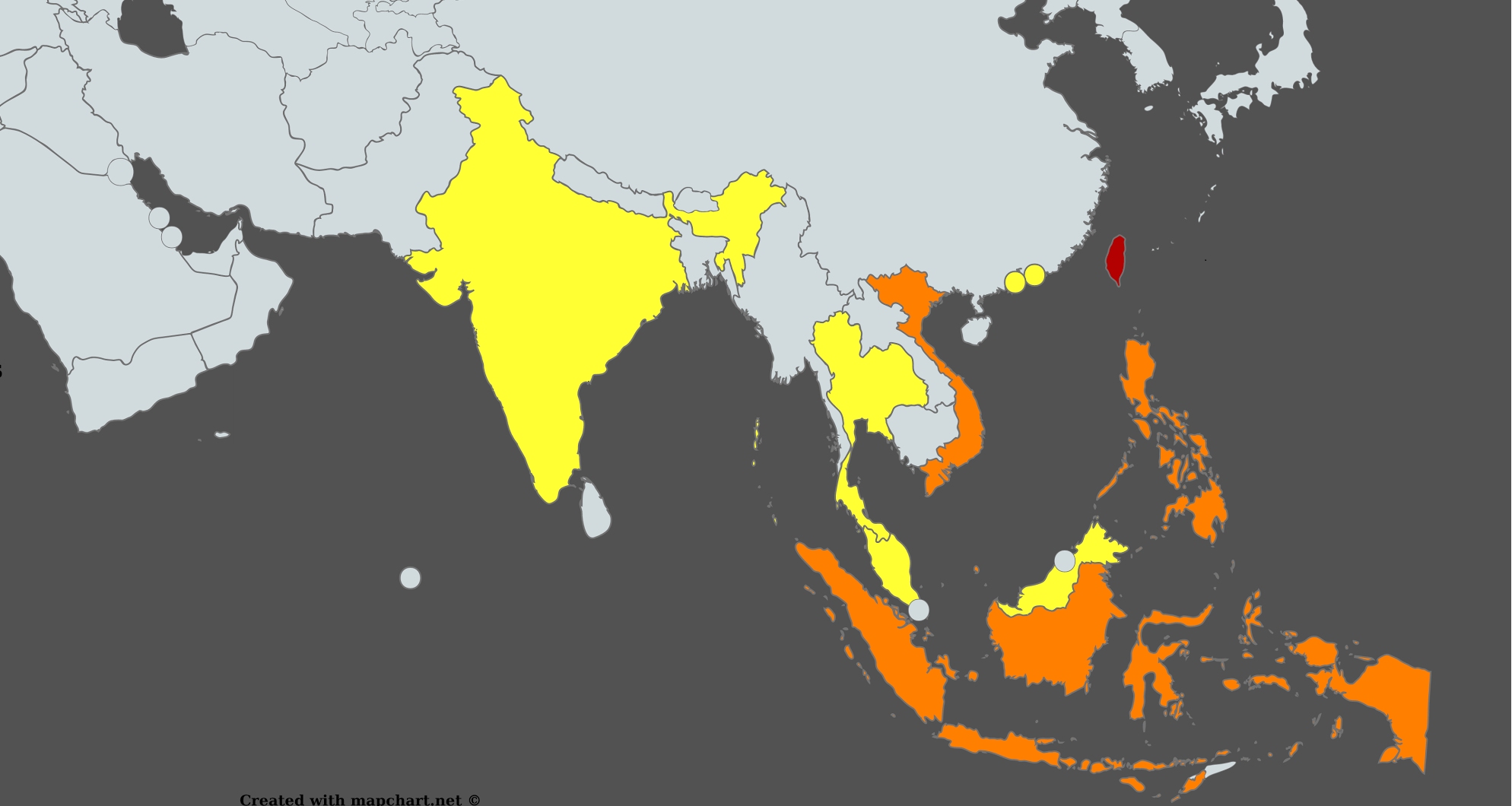
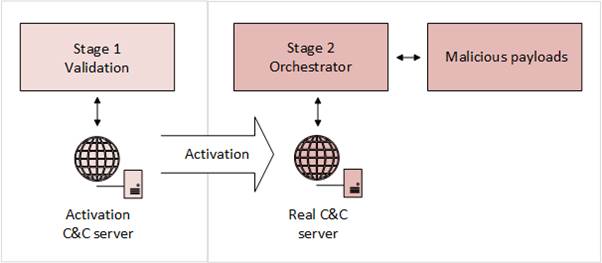
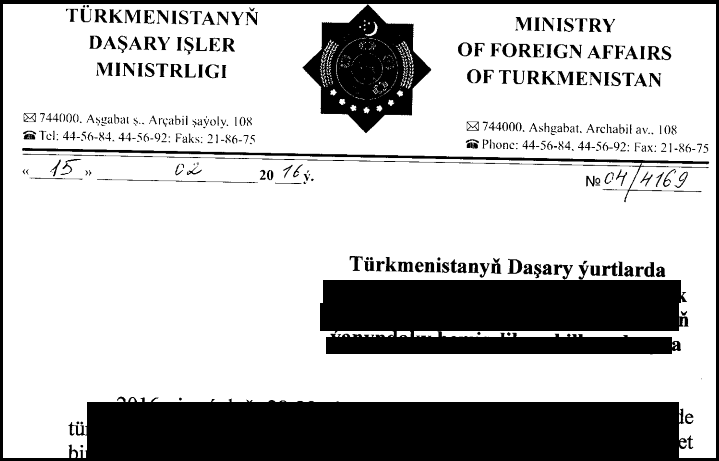
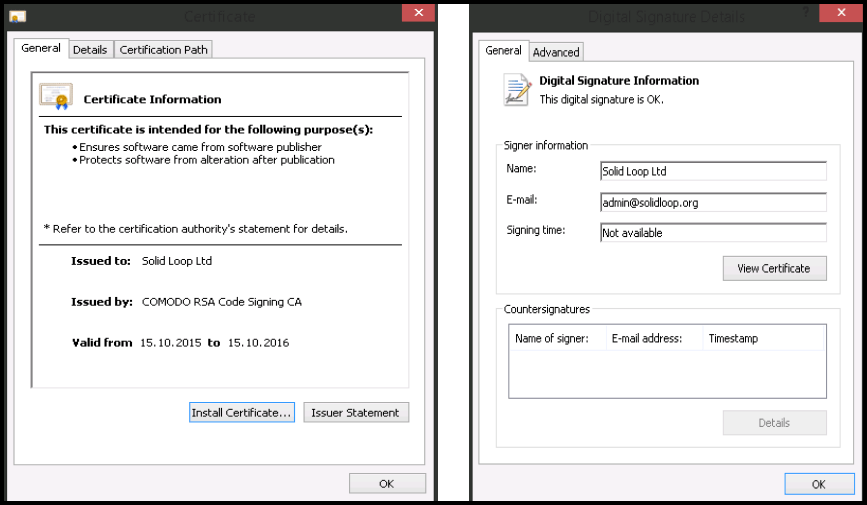
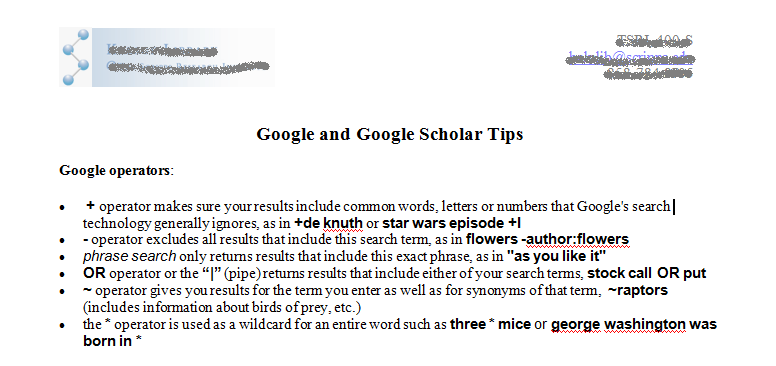
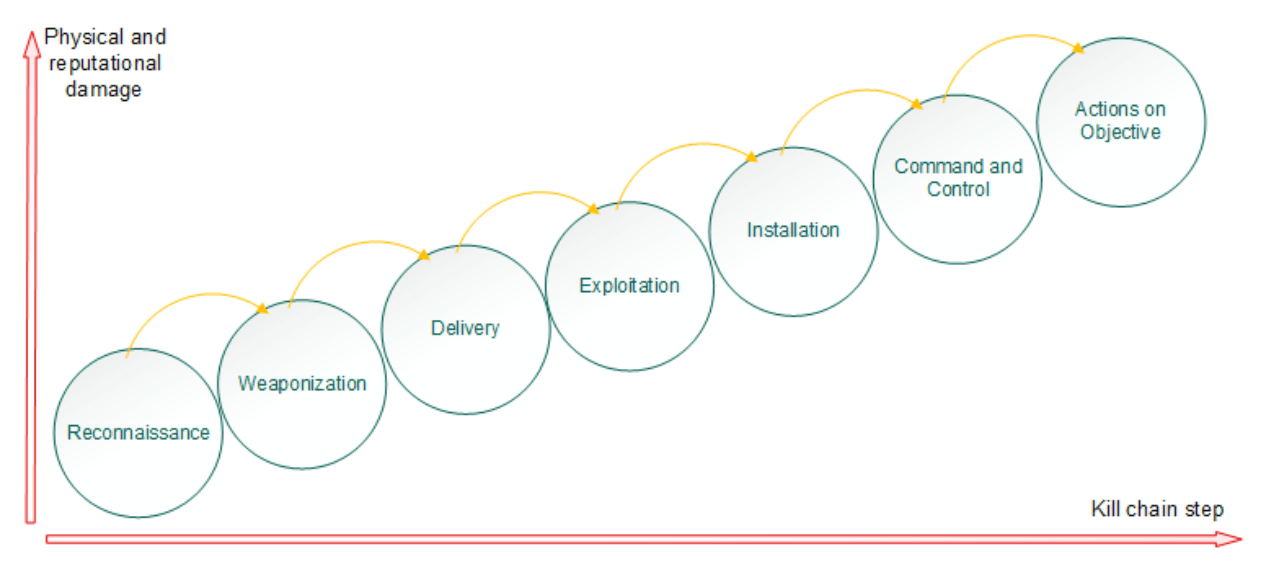
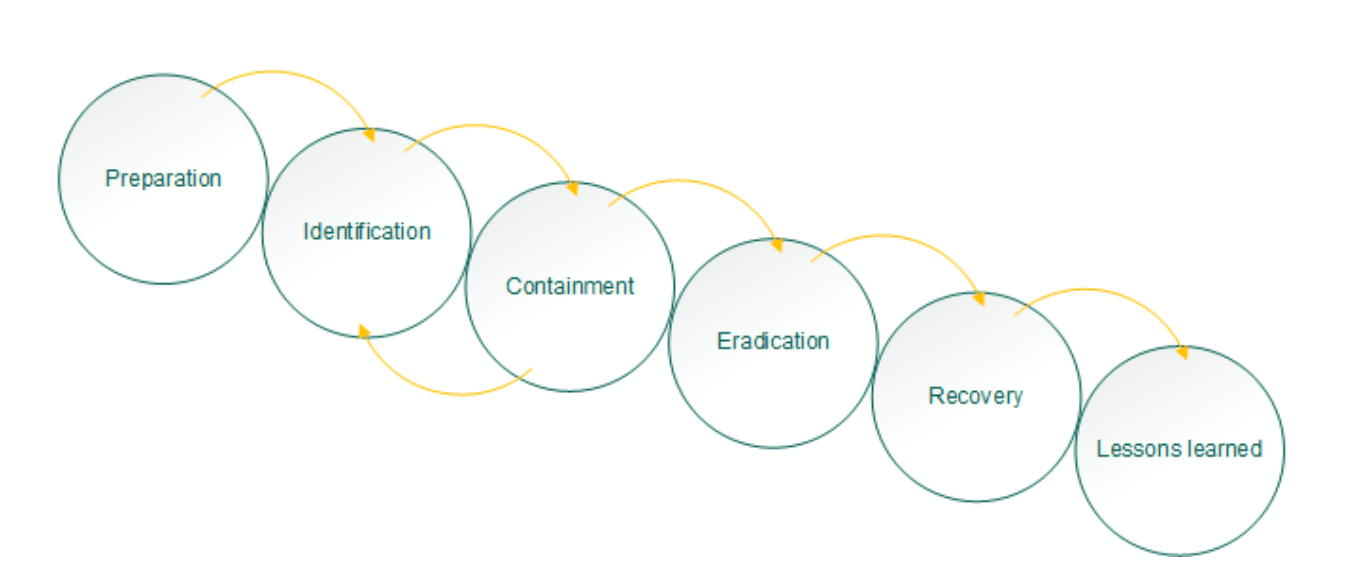
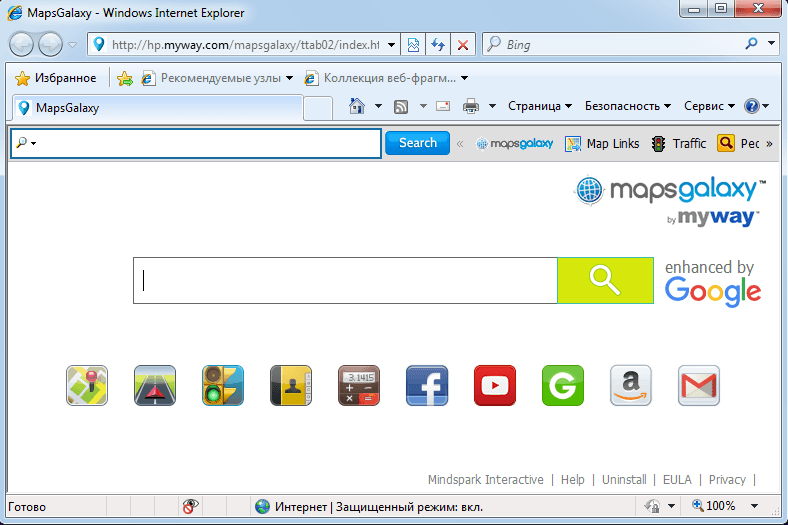
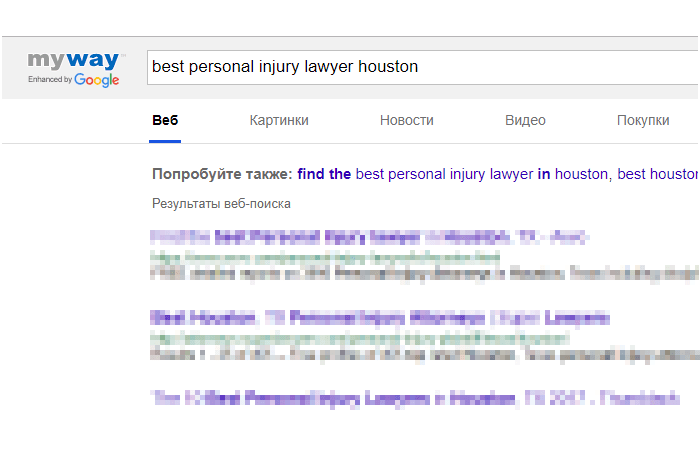
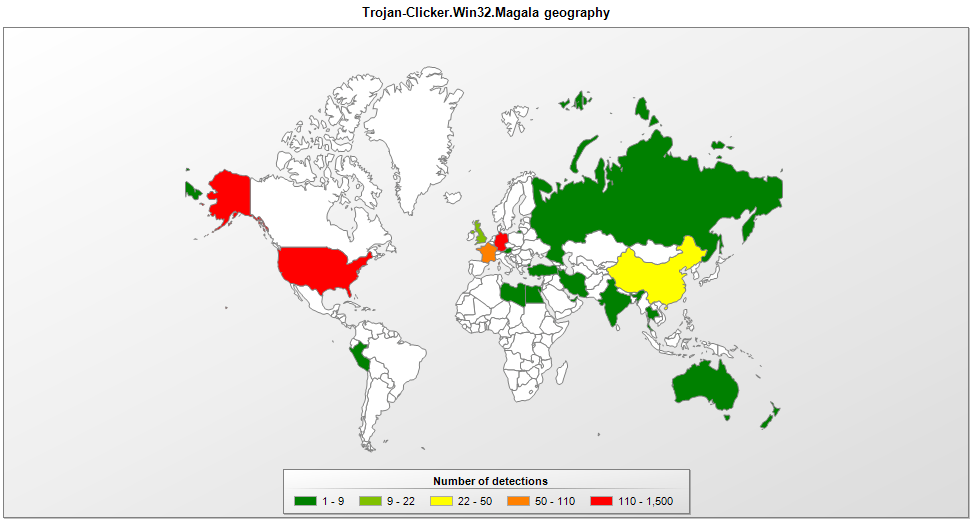
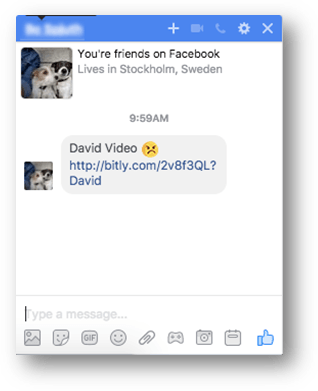
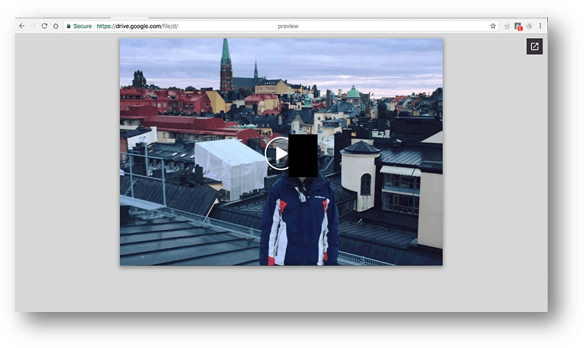
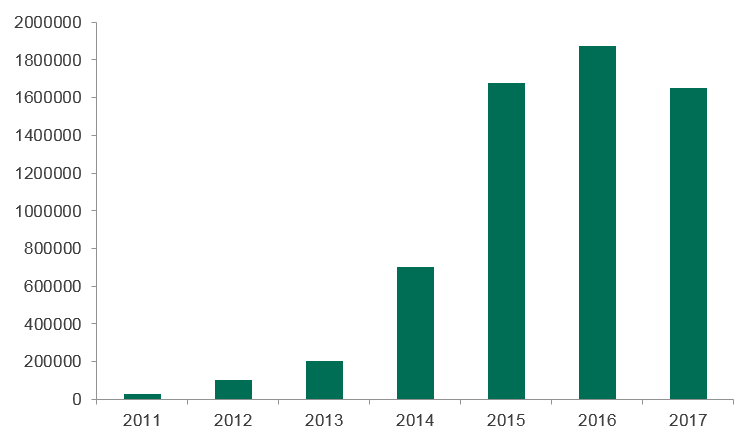
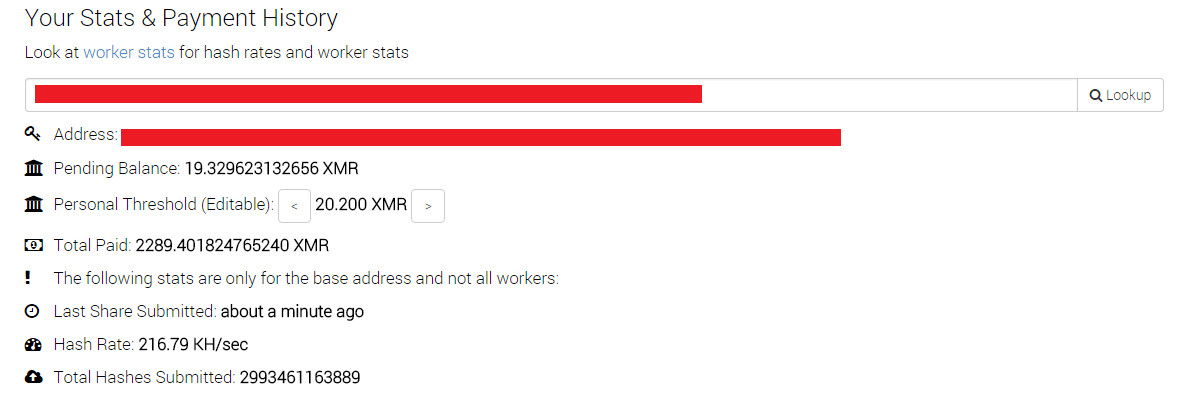
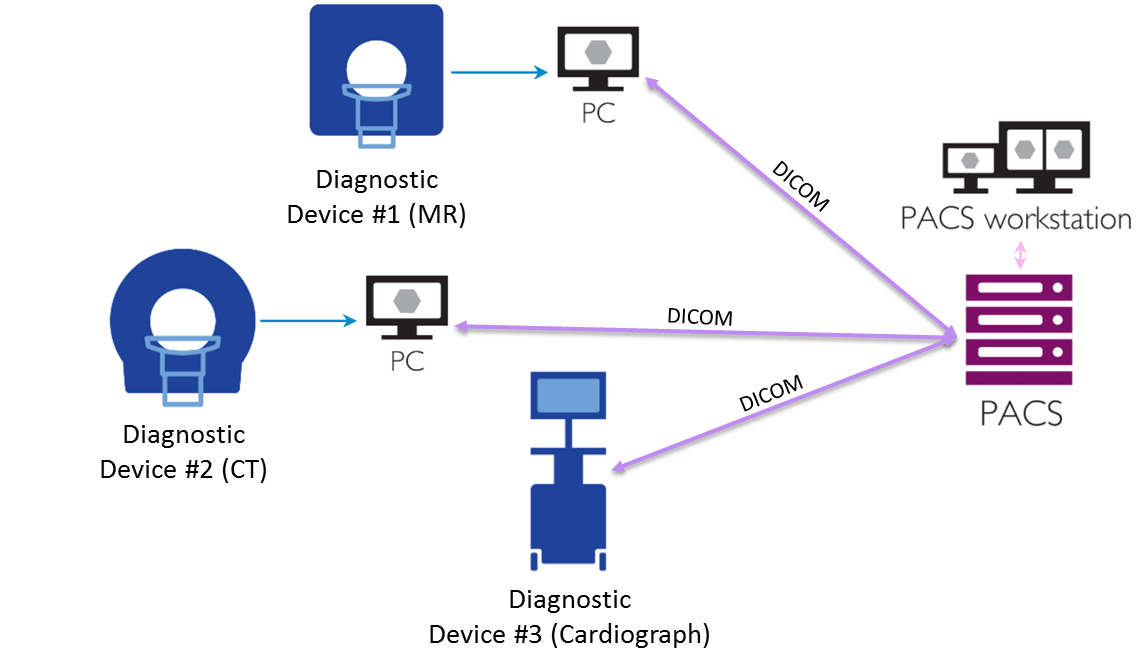


















IT threat evolution Q3 2017