
At the end of last year Mr. Jake Williams from aka @MalwareJake asked a very important question about Lack of visibility during detecting APT intrusions in twitter. Results show us that endpoint analysis is the most important part of any research connected with APTs. Also, for sure endpoint forensics is critical during any Incident Response (IR) because in many cases the initial intrusion happened too far away in time so there are no relevant logs and no backups to identify the first victim and the way how attackers were moving from one computer to another. At least once a year we have such issues during IR activities with our customers. In these cases we use a very simple script that is uploaded to every Windows computer in the corporate network to collect logs, NTFS data, entries from the Windows registry and strings from the binary files to find out how exactly the attackers were moving through the network. It’s holiday season and it is our pleasure to share this script with you. We hope it will help to save a lot of time during IR and any malware/APT investigations providing the so much needed visibility into potentially infected endpoint PCs.
Let’s start with collecting the collect file system information from the computer using the wonderful forensics tool FLS (administrative privileges required) from the open source package Sleuthkit. The only thing that the official Windows build lacks is Windows XP/2003 support. If you are planning to run the tool on Windows XP/2003 machines then you may need to recompile FLS from sources using MinGW or download our our pre-compiled version (see the end of this blog post). We also do not want to write the results to the computers’ hard drive to avoid wiping its unallocated space. So the tool is going to utilize a big (approx. 300 MB free space for one corporate computer ) share folder that should be prepared in advance and should be accessible from all computer in the network that will execute the script:
set data_share=”\\corp_share\data_share”
net use y: %data_share%
mkdir y:\%COMPUTERNAME%_report
set dp=y:\%COMPUTERNAME%_report
echo %date% %time% %COMPUTERNAME% > %dp%\report.log
fls.exe -lpr \\.\c: >> %dp%\fls.log
It will take several (dozens of) minutes to create the full list of filesystem entries for the computer’s system drive. After that we are ready to extract the inode numbers of Windows registry files that are interesting to us. We will use the ICAT tool from the same Sleuthkit package and the RegLookup utility to grab modification timestamps of every windows registry key. At the end we want to collect all the strings (using the tools either by Mr. Mark Russinovich or from http://pubs.opengroup.org/onlinepubs/9699919799/utilities/strings.html tool (our choice)) from the registry files to search for any data from the unallocated space and deleted keys:
::Get Windows reg files
findstr /i “windows\/system32\/config\/system ” %dp%\fls.log | findstr /vi “profile” | findstr /vi log | cut -f2 -d” ” | cut -f1 -d”:” > %dp%\system.reg.inode
for /f “tokens=1” %%a in (%dp%\system.reg.inode) do icat \\.\c: %%a > %dp%\system.reg
findstr /i “windows\/system32\/config\/software ” %dp%\fls.log | findstr /vi “profile” | findstr /vi log | cut -f2 -d” ” | cut -f1 -d”:” > %dp%\software.reg.inode
for /f “tokens=1” %%a in (%dp%\software.reg.inode) do icat \\.\c: %%a > %dp%\software.reg
::Convert reg files
reglookup.exe %dp%\system.reg > %dp%\system.reg.log
reglookup.exe %dp%\software.reg > %dp%\\software.reg.log
::Get strings from reg files
strings -afel %dp%\system.reg > %dp%\system.str.log
strings -afeb %dp%\system.reg >> %dp%\system.str.log
strings -afel %dp%\software.reg > %dp%\software.str.log
strings -afeb %dp%\software.reg >> %dp%\software.str.log
Once finished, we are ready to do the same with the Windows system and security eventlog files. To parse log the files will we use the open source tools evtxexport and evtexport by Mr. Joachim Metz
::Get Logs
findstr -i “windows\/system32\/winevt/logs/system.evtx” %dp%\fls.log | cut -f2 -d” ” | cut -f1 -d”:” > %dp%\system.evtx.inode
for /f “tokens=1” %%a in (%dp%\system.evtx.inode) do icat \\.\c: %%a > %dp%\system.evtx
findstr /i “windows\/system32\/winevt/logs/security.evtx” %dp%\fls.log | cut -f2 -d” ” | cut -f1 -d”:” > %dp%\security.evtx.inode
for /f “tokens=1” %%a in (%dp%\security.evtx.inode) do icat \\.\c: %%a > %dp%\security.evtx
strings -afeb %dp%\system.evtx > %dp%\system.evtx.str.log
strings -afel %dp%\system.evtx >> %dp%\system.evtx.str.log
strings -afeb %dp%\security.evtx > %dp%\security.evtx.str.log
strings -afel %dp%\security.evtx >> %dp%\security.evtx.str.log
::Conv evtx
evtxexport.exe %dp%\system.evtx > %dp%\system.evtx.res.log
::get evt logs
findstr /i “windows\/system32\/config/SysEvent.Evt” %dp%\fls.log | cut -f2 -d” ” | cut -f1 -d”:” > %dp%\SysEvent.Evt.inode
for /f “tokens=1” %%a in (%dp%\SysEvent.Evt.inode) do icat \\.\c: %%a > %dp%\SysEvent.Evt
findstr /i “windows\/system32\/config/SecEvent.Evt” %dp%\fls.log | cut -f2 -d” ” | cut -f1 -d”:” > %dp%\SecEvent.Evt.inode
for /f “tokens=1” %%a in (%dp%\SecEvent.Evt.inode) do icat \\.\c: %%a > %dp%\SecEvent.Evt
::get strings from evt
strings -afeb %dp%\SysEvent.Evt > %dp%\SysEvent.Evt.str.log
strings -afel %dp%\SysEvent.Evt >> %dp%\SysEvent.Evt.str.log
strings -afeb %dp%\SecEvent.Evt > %dp%\SecEvent.Evt.str.log
strings -afel %dp%\SecEvent.Evt >> %dp%\SecEvent.Evt.str.log
::Conv evt
evtexport.exe %dp%\SysEvent.Evt > %dp%\SysEvent.Evt.res.log
Actually this is it. All logs will be collected in our share’s folder so we may search for something interesting. In the latest cases with Carbanak we were looking for mentions of the malicious Powershell scripts so let’s add the following string in our version of this script:
findstr /i “powershell” %dp%\*.log >> %dp%\report.log
This will provide us with a complete picture of how the attackers were moving from one computer to another with exact timestamps and artifacts on NTFS, registry and logs that is critical for fast and effective IR with no lack of endpoint visibility. GLHF and HAPPY IR in NEW YEAR!
SHA256 (HappyNewYear.zip) = c166d1e150db24ea27014e1d4a9eeb79f9e317ded9918a623fee8e66a010f9fa
Happy IR in the New Year!

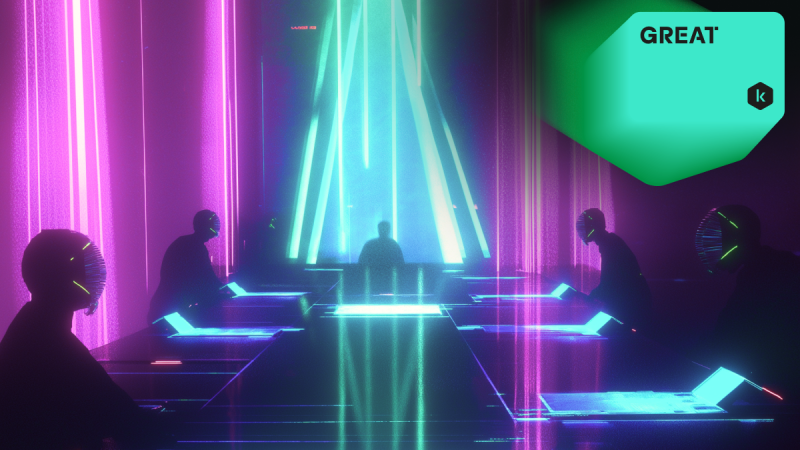

















Paul Hugenberg III
Thank you for the article. Great example of how this works. If I counted right, that is at least four tools and multiple steps to get the information you want – and we still haven’t discovered patient zero.
I think we can do this in one step for you. Interested to show you.
Pier Paolo Valgoglio
Il paziente zero è forse impossibile da individuare. Gli strumenti matematici potrebbero forse esserci (frattali, sezione aurea). Tuttavia, come avviene per i vaccini per le malattie, per far scomparire la malattia “X” non è necessario vaccinare il 100% della popolazione ma una percentuale molto alta (maggiore del 90%) in modo da sopprimere, in un periodo relativamente breve, la possibilità di contagio per “isolamento dei malati”. Purtroppo credo che dotare una percentuale molto alta di computer di potente vaccino/antivirus sia il fattore critico.
Grazie per il lavoro di tutti. Buon 2018
Pier Paolo Valgoglio – Italia – Torino
dan
it would be nice if you had a video on youtube showing how all this is done for those of us who are not forensic experts. please let us know if you plan to.