
In early 2018 our mobile intruder-detection technology was triggered by a suspicious Android sample that, as it turned out, belonged to an unknown spyware family. Further investigation showed that the malware, which we named BusyGasper, is not all that sophisticated, but demonstrates some unusual features for this type of threat. From a technical point of view, the sample is a unique spy implant with stand-out features such as device sensors listeners, including motion detectors that have been implemented with a degree of originality. It has an incredibly wide-ranging protocol – about 100 commands – and an ability to bypass the Doze battery saver. As a modern Android spyware it is also capable of exfiltrating data from messaging applications (WhatsApp, Viber, Facebook). Moreover, BusyGasper boasts some keylogging tools – the malware processes every user tap, gathering its coordinates and calculating characters by matching given values with hardcoded ones.
The sample has a multicomponent structure and can download a payload or updates from its C&C server, which happens to be an FTP server belonging to the free Russian web hosting service Ucoz. It is noteworthy that BusyGasper supports the IRC protocol which is rarely seen among Android malware. In addition, the malware can log in to the attacker’s email inbox, parse emails in a special folder for commands and save any payloads to a device from email attachments.
This particular operation has been active since approximately May 2016 up to the present time.
Infection vector and victims
While looking for the infection vector, we found no evidence of spear phishing or any of the other common vectors. But some clues, such as the existence of a hidden menu for operator control, point to a manual installation method – the attackers used physical access to a victim’s device to install the malware. This would explain the number of victims – there are less than 10 of them and according to our detection statistics, they are all located in the Russia.
Intrigued, we continued our search and found more interesting clues that could reveal some detailed information about the owners of the infected devices. Several TXT files with commands on the attacker’s FTP server contain a victim identifier in the names that was probably added by the criminals:
| CMDS10114-Sun1.txt |
| CMDS10134-Ju_ASUS.txt |
| CMDS10134-Tad.txt |
| CMDS10166-Jana.txt |
| CMDS10187-Sun2.txt |
| CMDS10194-SlavaAl.txt |
| CMDS10209-Nikusha.txt |
Some of them sound like Russian names: Jana, SlavaAl, Nikusha.
As we know from the FTP dump analysis, there was a firmware component from ASUS firmware, indicating the attacker’s interest in ASUS devices, which explains the victim file name that mentions “ASUS”.
Information gathered from the email account provides a lot of the victims’ personal data, including messages from IM applications.
| Gathered file | Type | Description |
| lock | Text | Implant log |
| ldata | sqlite3 | Location data based on network (cell_id) |
| gdata | sqlite3 | Location data based on GPS coordinates |
| sdata | sqlite3 | SMS messages |
| f.db | sqlite3 | Facebook messages |
| v.db | sqlite3 | Viber messages |
| w.db | sqlite3 | WhatsApp messages |
Among the other data gathered were SMS banking messages that revealed an account with a balance of more than US$10,000.But as far as we know, the attacker behind this campaign is not interested in stealing the victims’ money.
We found no similarities to commercial spyware products or to other known spyware variants, which suggests BusyGasper is self-developed and used by a single threat actor. At the same time, the lack of encryption, use of a public FTP server and the low opsec level could indicate that less skilled attackers are behind the malware.
Technical details
Here is the meta information for the observed samples, certificates and hardcoded version stamps:
| Certificate | MD5 | Module | Version |
| Serial Number: 0x76607c02 Issuer: CN=Ron Validity: from = Tue Aug 30 13:01:30 MSK 2016 to = Sat Aug 24 13:01:30 MSK 2041 Subject: CN=Ron |
9e005144ea1a583531f86663a5f14607 | 1 | – |
| 18abe28730c53de6d9e4786c7765c3d8 | 2 | 2.0 | |
| Serial Number: 0x6a0d1fec Issuer: CN=Sun Validity: from = Mon May 16 17:42:40 MSK 2016 to = Fri May 10 17:42:40 MSK 2041 Subject: CN=Sun |
9ffc350ef94ef840728564846f2802b0 | 2 | v2.51sun |
| 6c246bbb40b7c6e75c60a55c0da9e2f2 | 2 | v2.96s | |
| 7c8a12e56e3e03938788b26b84b80bd6 | 2 | v3.09s | |
| bde7847487125084f9e03f2b6b05adc3 | 2 | v3.12s | |
| 2560942bb50ee6e6f55afc495d238a12 | 2 | v3.18s |
It’s interesting that the issuer “Sun” matches the “Sun1” and “Sun2” identifiers of infected devices from the FTP server, suggesting they may be test devices.
The analyzed implant has a complex structure, and for now we have observed two modules.
First (start) module
The first module, which was installed on the targeted device, could be controlled over the IRC protocol and enable deployment of other components by downloading a payload from the FTP server:
As can be seen from the screenshot above, a new component was copied in the system path, though that sort of operation is impossible without root privileges. At the time of writing we had no evidence of an exploit being used to obtain root privileges, though it is possible that the attackers used some unseen component to implement this feature.
Here is a full list of possible commands that can be executed by the first module:
| Command name | Description |
| @stop | Stop IRC |
| @quit | System.exit(0) |
| @start | Start IRC |
| @server | Set IRC server (default value is “irc.freenode.net”), port is always 6667 |
| @boss | Set IRC command and control nickname (default value is “ISeency”) |
| @nick | Set IRC client nickname |
| @screen | Report every time when screen is on (enable/disable) |
| @root | Use root features (enable/disable) |
| @timer | Set period of IRCService start |
| @hide | Hide implant icon |
| @unhide | Unhide implant icon |
| @run | Execute specified shell |
| @broadcast | Send command to the second module |
| @echo | Write specified message to log |
| @install | Download and copy specified component to the system path |
The implant uses a complex intent-based communication mechanism between its components to broadcast commands:
Second (main) module
This module writes a log of the command execution history to the file named “lock”, which is later exfiltrated. Below is a fragment of such a log:
Log files can be uploaded to the FTP server and sent to the attacker’s email inbox. It’s even possible to send log messages via SMS to the attacker’s number.
As the screenshot above shows, the malware has its own command syntax that represents a combination of characters while the “#” symbol is a delimiter. A full list of all possible commands with descriptions can be found in Appendix II below.
The malware has all the popular capabilities of modern spyware. Below is a description of the most noteworthy:
-
The implant is able to spy on all available device sensors and to log registered events. Moreover, there is a special handler for the accelerometer that is able to calculate and log the device’s speed:
This feature is used in particular by the command “tk0” that mutes the device, disables keyguard, turns off the brightness, uses wakelock and listens to device sensors. This allows it to silently execute any backdoor activity without the user knowing that the device is in an active state. As soon as the user picks up the device, the implant will detect a motion event and execute the “tk1” and “input keyevent 3” commands.
“tk1” will disable all the effects of the “tk0” command, while “input keyevent 3” is the shell command that simulates the pressing of the ‘home’ button so all the current activities will be minimized and the user won’t suspect anything.
- Location services to enable (GPS/network) tracking:
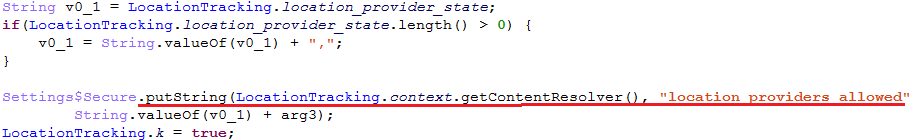
- The email command and control protocol. The implant can log in to the attackers email inbox, parse emails for commands in a special “Cmd” folder and save any payloads to a device from email attachments.
Moreover, it can send a specified file or all the gathered data from the victim device via email.
- Emergency SMS commands. If an incoming SMS contains one of the following magic strings: ” 2736428734″ or ” 7238742800″ the malware will execute multiple initial commands:

Keylogger implementation
Keylogging is implemented in an original manner.
Immediately after activation, the malware creates a textView element in a new window with the following layout parameters:
All these parameters ensure the element is hidden from the user.
Then it adds onTouchListener to this textView and is able to process every user tap.
Interestingly, there is an allowlist of tapped activities:
ui.ConversationListActivity
SemcInCallScreen
Quadrapop
SocialPhonebookActivity
The listener can operate with only coordinates, so it calculates pressed characters by matching given values with hardcoded ones:
Additionally, if there is a predefined command, the keylogger can make a screenshot of the tapped display area:
Manual access and operator menu
There is a hidden menu (Activity) for controlling implant features that looks like it was created for manual operator control. To activate this menu the operator needs to call the hardcoded number “9909” from the infected device:
A hidden menu then instantly appears on the device display:
The operator can use this interface to type any command for execution. It also shows a current malware log.
Infrastructure
FTP server
The attackers used ftp://213.174.157[.]151/ as a command and control server. The IP belongs to the free Russian web hosting service Ucoz.
| Files | Description |
| CMDS*.txt | Text files with commands to execute |
| supersu.apk | SuperSU (eu.chainfire.supersu, https://play.google.com/store/apps/details?id=eu.chainfire.supersu) tool |
| 246.us us.x |
SuperSU ELF binaries |
| supersu.cfg supersu.cfg.ju supersu.cfg.old |
SuperSU configs with spyware implant mention |
| bb.txt | BusyBox v1.26.2 ELF file |
| bdata.xml | Config file for excluding malware components from Android battery saver feature Doze |
| bdatas.apk | Main implant module |
| com.android.network.irc.apk | Start implant module |
| MobileManagerService.apk | ASUS firmware system component (clean) |
| mobilemanager.apk | Corrupted archive |
| privapp.txt | Looks like a list of system applications (including spyware components) from the infected device |
| run-as.x run-as.y |
Run-as tool ELF file |
SuperSU config fragment for implant components and the busybox tool supersu.cfg:
This config allows the implant to use all root features silently.
Content of bdata.xml file:
It can be added to the /system/etc/sysconfig/ path to allowlist specified implant components from the battery saving system.
Email account
A Gmail account with password is mentioned in the sample’s code:
It contains the victim’s exfiltrated data and “cmd” directory with commands for victim devices.
Appendix I: Indicators of compromise
MD5
9E005144EA1A583531F86663A5F14607
18ABE28730C53DE6D9E4786C7765C3D8
2560942BB50EE6E6F55AFC495D238A12
6C246BBB40B7C6E75C60A55C0DA9E2F2
7C8A12E56E3E03938788B26B84B80BD6
9FFC350EF94EF840728564846F2802B0
BDE7847487125084F9E03F2B6B05ADC3
C2
ftp://213.174.157[.]151/
Appendix II: List of all possible commands
These values are valid for the most recently observed version (v3.18s).
| Decimal | Char | Description |
| 33 | ! | Interrupt previous command execution |
| 36 | $ | Make a screenshot |
| 48 | 0 | Execute following shell: rm c/*; rm p/*; rm sdcard/Android/system/tmp/r/* (wipe environment paths?) |
| 63 | ? | Log device info and implant meta information |
| 66(98) | B(b) | Broadcast specified command to another component |
| 67(99) | C(c) | Set specified command on timer to execute |
| Debug | ||
| 68(100) 65(97) | D(d) A(a) | Log last 10 tasks by getRecentTasks api |
| 68(100) 83(115) | D(d) S(s) | Log info about device sensors (motion, air temperature and pressure, etc.) |
| 68(100) 84(116) | D(d) T(t) | Log stack trace and thread information |
| GPS module | ||
| 101 | e | Broadcast command to GPS-tracking external component |
| 71(103) | G(g) | Location tracking GPS/network |
| Interaction with operators | ||
| 73(105) 102 114 | I(i) f r | Get specified file from FTP (default – CMDS file with commands) |
| 73(105) 102 115 | I(i) f s | Upload exfiltrated data |
| 73(105) 73(105) | I(i) I(i) | Start/stop IRC service |
| 73(105) 76(108) | I(i) L(l) | Send current location to IRC |
| 73(105) 77(109) | I(i) M(m) | Push specified message to IRC |
| 73(105) 82(114) | I(i) R(r) | Read commands from the email inbox |
| 73(105) 83(115) | I(i) S(s) | Send specified file or all gathered data in email with UID as a subject |
| Network geolocation | ||
| 76(108) | L(l) | Get info on current cell_id |
| Camera features | ||
| 77(109) 99 | M(m) c | Capture photo |
| 77(109) 108 | M(m) l | Log information about available cameras |
| 77(109) 114 97 | M(m) r a | Start/stop audio recording (default duration – 2 minutes) |
| 77(109) 114 98 | M(m) r b | Start/stop audio recording with specified duration |
| 77(109) 114 44(114) | M(m) r ,(r) | Start fully customizable recording (allow to choose specific mic etc.) |
| 77(109) 114 115 | M(m) r s | Stop previous recording |
| 77(109) 114 116 | M(m) r t | Set recording duration |
| 77(109) 118 | M(m) v | Capture video with specified duration and quality |
| Common | ||
| 79(111) 102 | O(o) f | Hard stop of implant services, unregister receivers |
| 79(111) 110 | O(o) n | Start main implant service with all components |
| 80(112) | P(p) | Find specified images and scale them with “inSampleSize” API |
| 81(113) | Q(q) | Stop main implant service |
| 82(114) | R(r) | Execute specified shell command |
| Shared preferences setup | ||
| 83(115) 33 | S(s) ! | On/off hidden operator activity |
| 83(115) 61 | S(s) = | Shared preferences control (set/remove specified value) |
| 83(115) 98 | S(s) b | On/off sending SMS message after device boot |
| 83(115) 99 | S(s) c | Put boolean value in shared preference “cpyl” |
| 83(115) 100 | S(s) d | Put boolean value in shared preference “dconn” |
| 83(115) 101 | S(s) e | On/off periodically reenabling data connectivity |
| 83(115) 102 | S(s) f | Set GPS location update period |
| 83(115) 105 | S(s) i | Put boolean value in shared preference “imsg” |
| 83(115) 108 97 | S(s) l a | On/off foreground process activity logging |
| 83(115) 108 99 | S(s) l c | Start watching on captured photos and videos |
| 83(115) 108 102 | S(s) l f | Start watching on Facebook messenger database changes |
| 83(115) 108 108 | S(s) l l | On/off browser history logging |
| 83(115) 108 116 | S(s) l t | Start watching on Telegram messenger cache database changes |
| 83(115) 108 118 | S(s) l v | Start watching on Viber messenger database changes |
| 83(115) 108 119 | S(s) l w | Start watching on WhatsApp messenger database changes |
| 83(115) 109 | S(s) m | On/off sending log SMS messages |
| 83(115) 110(112) | S(s) o(p) | Set operator telephone number (for SMS logging) |
| 83(115) 113 | S(s) q | Set implant stop-mode (full or only main service) |
| 83(115) 114 | S(s) r | On/off execution shell as root |
| 83(115) 115 | S(s) s | On/off screen state logging |
| 83(115) 116 | S(s) t | On/off screen touches logging and number of related screenshots |
| 83(115) 117 | S(s) u | On/off debug logging mode with system thread info |
| 83(115) 120 | S(s) x | Use FTP connection via busybox or default Socket API |
| Sensor and display control | ||
| 84(116) 98 | T(t) b | On/off screen brightness |
| 84(116) 100 | T(t) d | On/off network data (internet) |
| 84(116) 75(107) 48 | T(t) K(k) 0 | Mute, turn off brightness, disable keyguard, use wakelock and listen on device sensors. |
| 84(116) 75(107) 49 | T(t) K(k) 1 | Disable features from previous command |
| 84(116) 75(107) 50 | T(t) K(k) 2 | Disable Keyguard instance |
| 84(116) 75(107) 51 | T(t) K(k) 3 | Write “userActivity” to log |
| 84(116) 115 48 | T(t) s 0 | Disable sensor listener |
| 84(116) 115 49 | T(t) s 1 | Register listener for specified sensor |
| 84(116) 115 108 | T(t) s l | Log int value from file /dev/lightsensor |
| 84(116) 119 48 | T(t) w 0 | Turn WiFi off |
| 84(116) 119 49 | T(t) w 1 | Turn WiFi on |
| 84(116) 119 108 | T(t) w l | Control WiFi lock |
| Common backdoor commands | ||
| 85(117) | U(u) | Download payload, remount “system” path and push payload there. Based on the code commentaries, this feature might be used to update implant components |
| 87(119) | W(w) | Send SMS with specified text and number |
| Updates from the newest version | ||
| 122 33 | z ! | Reboot device |
| 122 99 | z c | Dump call logs |
| 122 102 | z f p | Send gathered data to FTP |
| 122 102 | z f g | Get CMDS* text file and execute contained commands |
| 122 103 | z g | Get GPS location (without log, only intent broadcasting) |
| 122 108 102 | z l f | Dump Facebook messages during specified period |
| 122 108 116 | z l t | Dump Telegram cache |
| 122 108 118 | z l v | Dump Viber messages during specified period |
| 122 108 119 | z l w | Dump WhatsApp messages during specified period |
| 122 110 | z n | Get number of all SMS messages |
| 122 111 | z o | Set ringer mode to silent |
| 122 112 | z p | Open specified URL in webview |
| 122 114 | z r | Delete all raw SMS messages |
| 122 116 | z t | Set all internal service timers |
| 122 122 | z z | Remove shared preferences and restart the main service |
| 126 | ~ | On/off advanced logging mode with SMS and UI activity |


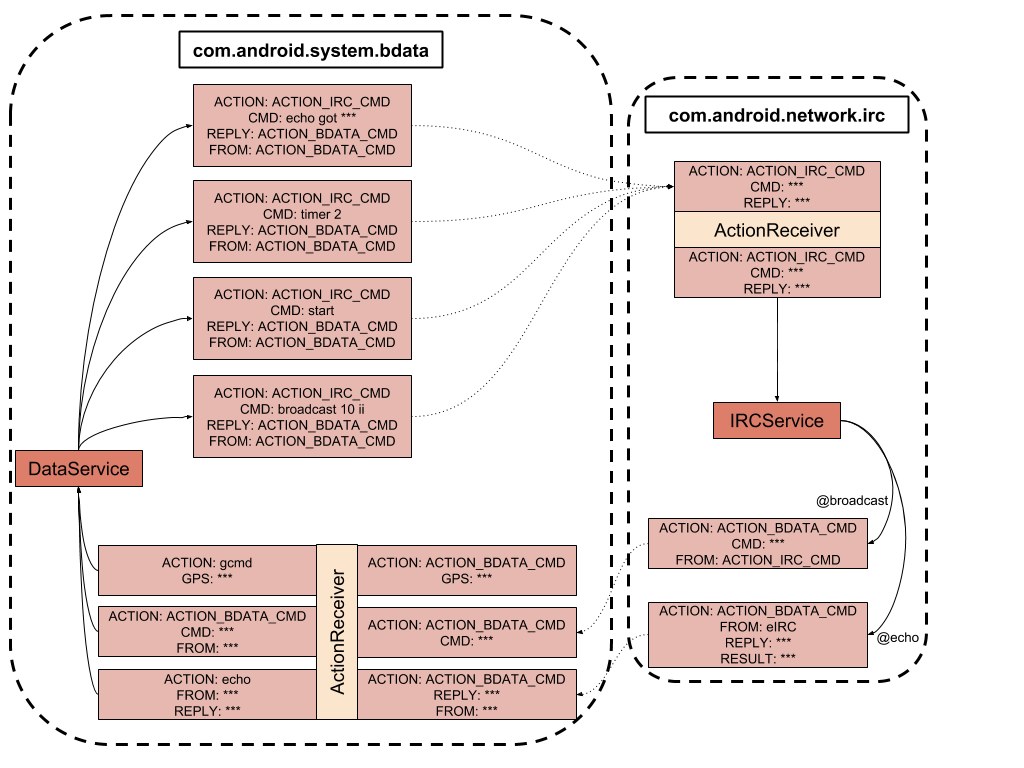



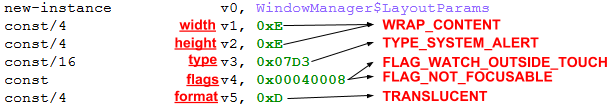
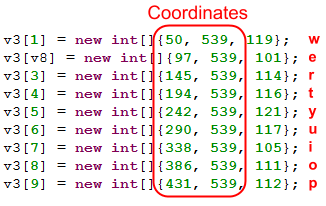
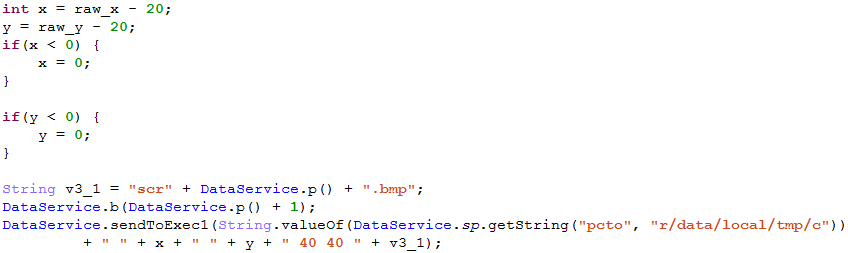
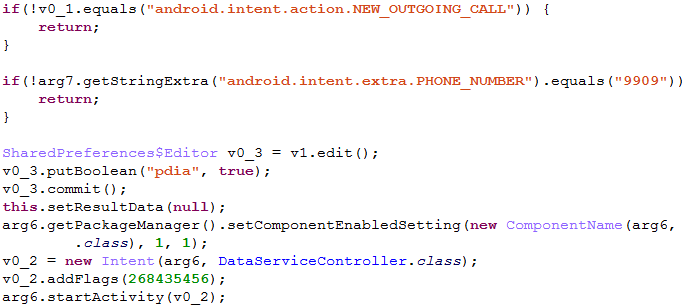
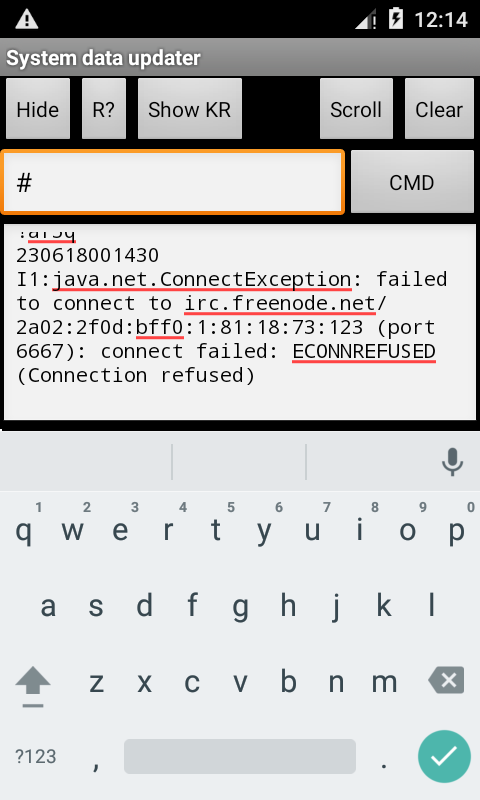
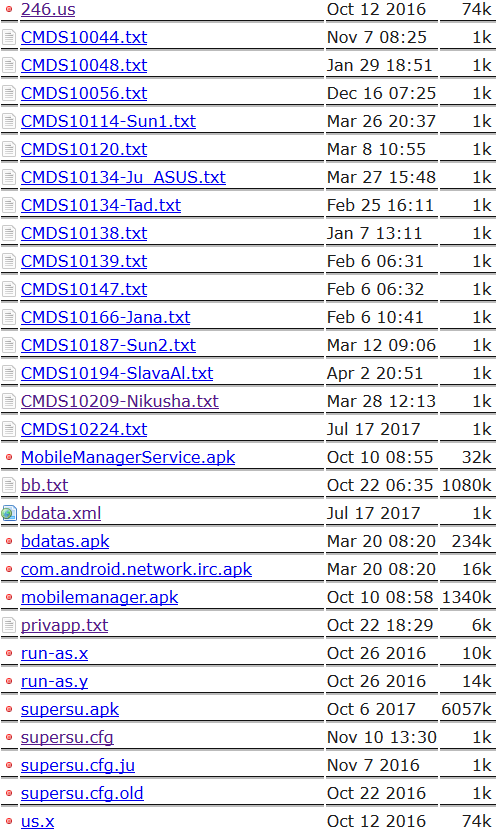
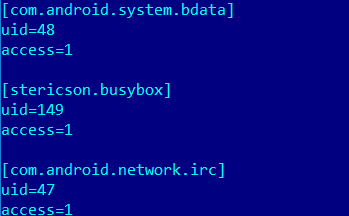
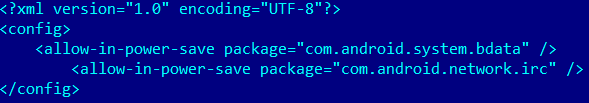
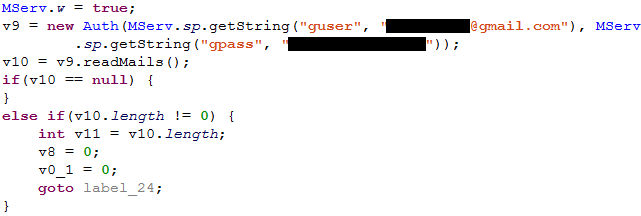




















BusyGasper – the unfriendly spy