
The authors of malware use various techniques to circumvent defensive mechanisms and conceal harmful activity. One of them is the practice of hiding malicious code in the context of a trusted process. Typically, malware that uses concealment techniques injects its code into a system process, e.g. explorer.exe. But some samples employ other interesting methods. We’re going to discuss one such type of malware.
Our eye was caught by various samples for .NET that use the trusted application InstallUtil.exe from the Microsoft .NET Framework (information from Microsoft’s website: “The Installer tool is a command-line utility that allows you to install and uninstall server resources by executing the installer components in specified assemblies. This tool works in conjunction with classes in the System.Configuration.Install namespace”).
The technique was described by information security researcher Casey Smith aka subTee (Proof of Concept). Briefly, the console utility InstallUtil.exe runs a malicious .NET assembly, bypassing the entry point of the assembly; all malicious activity is then hidden in the context of the trusted process.
The spreading of malicious samples follows a standard pattern: they basically reach the user in a password-protected archive, and the executable file icons in most cases are chosen specially so that the victim perceives the file as a normal document or photo. We also encountered executable files masquerading as a key generator for common software. To begin with, the malicious content of the generator got inside the %TEMP% folder, where it was run later in the described manner.
Analysis
All the malicious files we encountered were heavily obfuscated, which complicated their manual analysis. We took the sample 263dc85de7ec717e8940b1ccdd6ee119 and deobfuscated its strings, classes, methods, and fields. Here’s how the file looked before deobfuscation:
InstallUtil.exe allows file execution to start not from the .NET assembly entry point: execution begins from a class inherited from System.Configuration.Install.Installer. To facilitate manual analysis, this class was renamed InstallUtilEntryClass in the sample under investigation. The code in static class constructors is known to execute first when the assembly is loaded into memory, a feature utilized by the authors of this piece of malware.
Let’s examine the behavior of the malicious file in the order of methods execution. First up is FirstMainClass, since its constructor is marked with the keyword “static” and assembly execution begins with it:
The constructor does the following:
- CheckSandboxieEnvironment() determines whether the file is running in Sandboxie by attempting to load the SbieDll.dll library. If the library can be loaded, the malicious process terminates;
- CheckVirtualBoxEnvironment() searches for the vboxmrxnp.dll library, which belongs to VitrualBox. If the library can be found, the malicious process likewise terminates;
- AddResourceResolver() adds a method for handling the resource load event. This method unpacks the assembly, which is packed by the Deflate algorithm, from a specific resource and loads the assembly into memory;
- The UnpackAllAssemblies() method of the AssemblyResourceLoader class iterates through all the assembly resources and, if the resource name contains the string “+||”, unpacks the assemblies from these resources. The assemblies unpacked by this method are required by the malicious file to operate, and are legitimate libraries: Interop.MSScript.Control, Interop.TaskScheduler, SevenZipSharp;
- RemoveZoneIdentifier() deletes the NTFS alternate stream Zone.Identifier through the command line to prevent a warning at startup if the file was downloaded from the Internet. The authors made a slight mistake in the command line (“cmd.exe /c (echo. > file path:Zone.Identifier) 2 > Null”) by leaving a space between the characters 2 and >, which produces an error in the console:
- The ElevatePrivilegesProxy() method is the wrapper for the ElevatePrivileges() method, which in turn uses the known UAC bypass technique described by Matt Nelson aka enigma0x3.
Control then passes to the traditional entry point—the Main() method, which is located in the Form5 class:
We see that a WMI object is retrieved after a 30-second pause. Next, the ScriptControlClassInstance object is customized, which the language (Visual Basic script) and the body of the script are transferred to:
The AddCode() method adds and executes a VB script that runs the current assembly using InstallUtil.exe. After that, the current process is closed by calling Environment.Exit(0).
At the next stage, the malicious object is run using the InstallUtil tool and once more executes the static constructor of the FirstMainClass class examined above; control passes to the static constructor of the InstallUtilEntryClass class, which, as mentioned, is inherited from System.Configuration.Install.Installer:
The functions of this class include:
- Copying the malicious file to %APPDATA%\program\msexcel.EXE, setting the Hidden+System attributes for the “program” folder, running msexcel.EXE, and terminating the current process;
- Adding the copied file to autorun (HKEY_LOCAL_MACHINE\Software\Microsoft\Windows\CurrentVersion\Run or HKEY_CURRENT_USER\Software\Microsoft\Windows\CurrentVersion\Run);
- Creating a task called “filesqmaepq0d.tnk” that runs msexcel.EXE every minute to ensure survival on the victim’s computer;
- Checking if the malicious process is already running. An event with the name “78759961M” is created, and if such an event already exists in the system, the new process terminates;
- Creating the Form5 class and calling its destructor.
Let’s sum up the interim results: all the actions described above (entrenchment in the system, elevation of privileges, startup from a trusted application) are essentially laying the foundation for the main task. Let’s move on to analyzing the next stage of the preparatory actions, which will take us closer to the heart of the malicious activity.
The malicious assembly contains, inter alia, five classes inherited from System.Windows.Forms.Form. Inheritance from the Form class is not accidental: in its inheritance hierarchy it implements several interfaces, one of which is IDisposable, which allows to override the Dispose() method for its own purposes. Dispose() methods are called by the garbage collector in order to free up unmanaged resources used by the class when closing or unloading the assembly. Now let’s look at the source code of the Dispose() method of the Form5 class:
As we can see, various methods are executed at each iteration of the cycle, and the results are saved. Let’s take a closer look:
- At the first iteration, the full path to the RegAsm.exe utility from .NET Framework is retrieved;
- A chain of nested methods is called with a view to decoding strings from Base64 that are stored in another class and unpacking the resulting array using the SevenZipExtractor library. As a result, we get an array that is the remote administration tool NanoCore Client;
- The PERun.dll library is loaded from the assembly that was previously unpacked from the resource into memory;
- A class with the name “RunPE” and the Run method of this class are sought in this library;
- At the final iteration, the parameters are transferred and the Run method is called.
Knowing that the legalProgramPath variable contains the full path to the legitimate utility RegAsm.exe, PEFileByteArray contains the executable file in the form of a byte array, while the class name is RunPE; it is not hard to figure out that the Run() method employs the technique of hiding malicious code in the address space of the trusted process RunPE. This technique is widely known and described here, for instance.
Deep inside the Run() method, a legitimate utility process is created in CREATE_SUSPENDED state (the sixth parameter is 4u):
Eventually, the RegAsm.exe process is loaded in the address space and starts to execute the payload: the remote administration tool NanoCore Client. Only trusted processes remain in the list of running processes, and even an experienced user might not realize that the system is compromised:
RegAsm.exe was chosen as the “carrier” because (a) it is a legitimate utility from Microsoft, (b) it is located in the same directory as InstallUtil.exe, and (c) a utility from .NET Framework calling another utility from the same framework is less suspicious than calling, say, notepad.exe. In fact, the use of RegAsm.exe is not critical: the “carrier” could be any program that does not arouse the suspicion of security software and users. It is also important that all actions involving a malicious module are executed in memory, which allows file scanners to be bypassed.
As we’ve mentioned, this sample contains NanoCore Client, which can be used to control the victim’s computer, take screenshots, record keystrokes, download files, and much more. It should be noted that the payload here can be anything: from “fashionable” encrypters and miners to advanced Trojans.
Conclusion
Malware writers employ various tricks to conceal malicious activity, and the above technique allowing the execution of malicious code in the context of two legitimate programs is an obvious example. Detecting this kind of concealment method requires a behavioral analysis of the program. Kaspersky Lab’s security solutions detect this behavior as PDM: Trojan.Win32.Generic and PDM: Exploit.Win32.Generic.
IOC (MD5)
263DC85DE7EC717E8940B1CCDD6EE119 payload: EF8AF3D457DBE875FF4E3982B34F1DE9
3E4825AA1C09E27C2E6A1309BE8D6382 payload: 82709B139634D74DED404A516B7952F0
7E3863F827C1696835A49B8FD7C02D96 payload: D1A9879FFCB14DF70A430E59BFF5EF0B
8CB8F81ECF1D4CE46E5E96C866939197 payload: D8652841C19D619D2E3B5D7F78827B6E
FDF4086A806826503D5D332077D47187 payload: BF4A3F4B31E68B3DE4FB1F046253F2D0
Using legitimate tools to hide malicious code

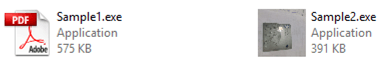


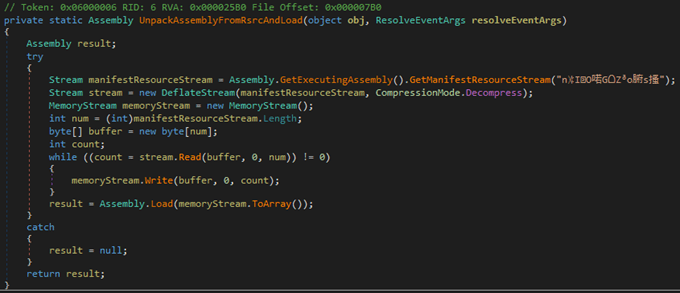


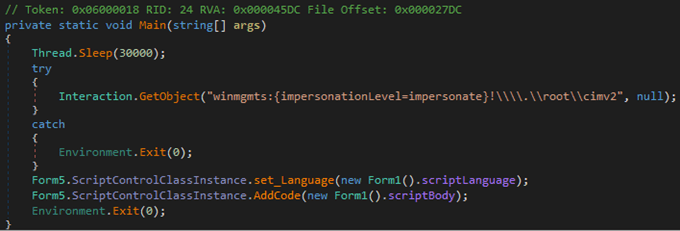


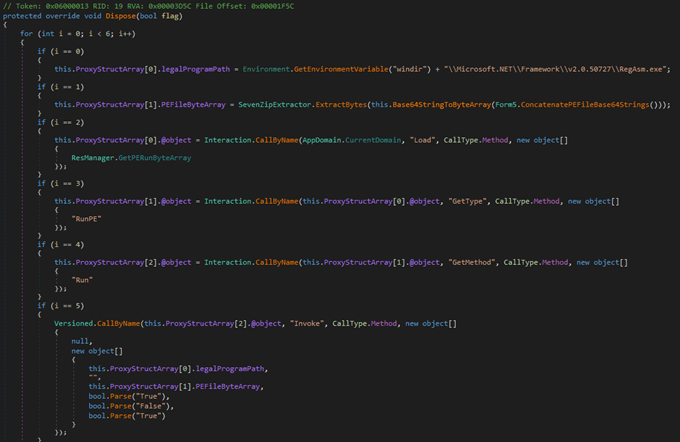
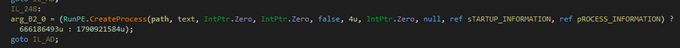



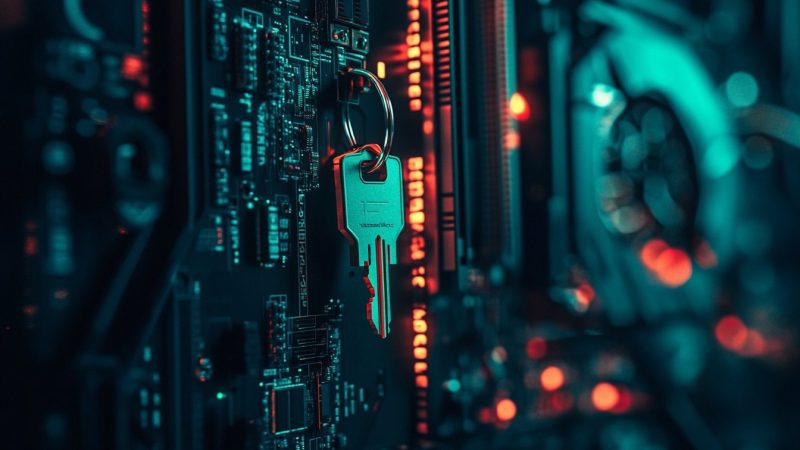












Paul Ngoma
This is quite interesting.