
UPD 23.04.2025: MITRE created a page for Operation Triangulation as part of its ATT&CK framework.
Over the years, there have been multiple cases when iOS devices were infected with targeted spyware such as Pegasus, Predator, Reign and others. Often, the process of infecting a device involves launching a chain of different exploits, e.g. for escaping the iMessage sandbox while processing a malicious attachment, and for getting root privileges through a vulnerability in the kernel. Due to this granularity, discovering one exploit in the chain often does not result in retrieving the rest of the chain and obtaining the final spyware payload. For example, in 2021, analysis of iTunes backups helped to discover an attachment containing the FORCEDENTRY exploit. However, during post-exploitation, the malicious code downloaded a payload from a remote server that was not accessible at the time of analysis. Consequently, the analysts lost “the ability to follow the exploit.”
In researching Operation Triangulation, we set ourselves the goal to retrieve as many parts of the exploitation chain as possible. It took about half a year to accomplish that goal, and, after the collection of the chain had been completed, we started an in-depth analysis of the discovered stages. As of now, we have finished analyzing the spyware implant and are ready to share the details.
The implant, which we dubbed TriangleDB, is deployed after the attackers obtain root privileges on the target iOS device by exploiting a kernel vulnerability. It is deployed in memory, meaning that all traces of the implant are lost when the device gets rebooted. Therefore, if the victim reboots their device, the attackers have to reinfect it by sending an iMessage with a malicious attachment, thus launching the whole exploitation chain again. In case no reboot occurs, the implant uninstalls itself after 30 days, unless this period is extended by the attackers.
Meet TriangleDB
The TriangleDB implant is coded using Objective-C, a programming language that preserves names of members and methods assigned by the developer. In the implant’s binary, method names are not obfuscated; however, names of class members are uninformative acronyms, which makes it difficult to guess their meaning:
|
Class method examples |
Class member examples |
|
-[CRConfig populateWithFieldsMacOSOnly] -[CRConfig populateWithSysInfo] -[CRConfig extendFor:] -[CRConfig getCInfoForDump] +[CRConfig sharedInstance] +[CRConfig unmungeHexString:] -[CRConfig init] -[CRConfig getBuildArchitecture] -[CRConfig cLS] -[CRConfig setVersion] -[CRConfig swapLpServerType] -[CRConfig setLpServerType:] |
NSString *pubKI; NSData *pubK; signed __int64 iDa; signed __int64 uD; NSString *deN; NSSTring *prT; NSString *seN; NSString *uDI; NSString *iME; NSString *meI; NSString *osV; CRPwrInfo *pwI; |
In some cases, it is possible to guess what the acronyms mean. For example, osV is the iOS version, and iME contains the device’s IMEI.
The strings in the implant are HEX-encoded and encrypted with rolling XOR:
|
1 2 3 4 5 6 7 8 9 10 11 12 13 14 15 16 17 18 19 20 21 |
id +[CRConfig unmungeHexString:](id a1, SEL a2, id stringToDecrypt) { // code omitted while (1) { hexByte[0] = stringBytes[i]; hexByte[1] = stringBytes[i + 1]; encryptedByte = strtoul(hexByte, &__endptr, 16); if (__endptr == hexByte) break; i += 2LL; if (j) decryptedString[j] = encryptedByte ^ previousByte; else decryptedString[0] = encryptedByte; ++j; previousByte = encryptedByte; if (i >= stringLength) break; } decryptedString[j] = 0; // code omitted } |
The rolling XOR algorithm implemented in the implant for string decryption
C2 communications
Once the implant launches, it starts communicating with the C2 server, using the Protobuf library for exchanging data. The configuration of the implant contains two servers: the primary and the fallback (contained in the lS and lSf configuration fields). Normally, the implant uses the primary server, and, in case of an error, it switches to the fallback server by invoking the -[CRConfig swapLpServerType:] method.
Additionally, the sent and received messages are encrypted with symmetric (3DES) and asymmetric (RSA) cryptography. All messages are exchanged via the HTTPS protocol in POST requests, with the cookie having the key g and a value that is a digit string from the pubKI configuration parameter.
The implant periodically sends heartbeat beacons that contain system information, including the implant version, device identifiers (IMEI, MEID, serial number, etc.) and the configuration of the update daemon (whether automatic downloads and installations of updates are enabled).
TriangleDB commands
The C2 server responds to heartbeat messages with commands. Commands are transferred as Protobuf messages that have type names starting with CRX. The meaning of these names is obscure: for example, the command listing directories is called CRXShowTables, and changing C2 server addresses is handled by the command CRXConfigureDBServer. In total, the implant we analyzed has 24 commands designed for:
- Interacting with the filesystem (creation, modification, exfiltration and removal of files);
- Interacting with processes (listing and terminating them);
- Dumping the victim’s keychain items, which can be useful for harvesting victim credentials;
- Monitoring the victim’s geolocation;
- Running additional modules, which are Mach-O executables loaded by the implant. These executables are reflectively loaded, with their binaries stored only in memory.
One of the interesting commands we discovered is called CRXPollRecords. It monitors changes in folders, looking for modified files that have names matching specified regular expressions. Change monitoring is handled by obtaining a Unix file descriptor of the directory and assigning a vnode event handler to it. Whenever the implant gets notified of a change, the event handler searches for modified files that match the regex provided by the attacker. Such files are then scheduled for uploading to the C2 server.
The parameters of this command are as follows:
| Parameter name | Parameter description |
| p | Directory path |
| m | Filename regex |
| sDC | Specifies whether the command should exfiltrate files that were modified before monitoring started. |
| eWo | Specifies whether file contents should be exfiltrated only via Wi-Fi. |
Below, we describe the implant’s commands, specifying the developer-assigned command names along with their numerical identifiers when possible.
| Command ID | Developer-assigned name | Description |
| 0xFEED | CRXBlank | No operation |
| 0xF001 | N/A | Uninstalls the implant by terminating its process. |
| 0xF301 | CRXPause | Makes the implant sleep for a specified number of seconds. |
| 0xFE01 | N/A | Sleeps for a pseudorandom time defined by the configuration parameters caS and caP. The sleeping time is chosen between caP – caS and caP + caS. |
| 0xFB01 | CRXForward | Changes the caP configuration value for the 0xFE01 command. |
| 0xFB02 | CRXFastForward | Changes the caS configuration value for the 0xFE01 command. |
| 0xF201 | CRXConfigureDBServer | Changes the addresses of the primary and fallback C2 servers. |
| 0xF403 | CRXUpdateConfigInfo | Changes the implant’s configuration parameters. The arguments of this command contain the identifier of the parameter to be changed and its new value. Note that the parameter identifiers are number strings, such as “nineteen” or “twentyone”. |
| 0xF101 | CRXExtendTimeout | Extends the implant lifetime by a specified number of seconds (the default implant lifetime is 30 days). |
| 0xF601 | CRXQueryShowTables | Obtains a listing of a specified directory with the fts API. |
| 0xF801 | CRXFetchRecordInfo | Retrieves metadata (attributes, permissions, size, creation, modification and access timestamps) of a given file. |
| 0xF501 | CRXFetchRecord | Retrieves contents of a specified file. |
| 0xFC10 | CRXPollRecords | Starts monitoring a directory for files whose names match a specified regex. |
| 0xFC11 | CRXStopPollingRecords | Stops execution of the CRXPollRecords command. |
| 0xFC01 | CRXFetchMatchingRecords | Retrieves files that match a specified regex. |
| 0xF901 | CRXUpdateRecord | Depending on the command’s iM argument, either writes data to a file or adds a new module to the implant. |
| 0xFA02 | CRXRunRecord | Launches a module with a specified name by reflectively loading its Mach-O executable. |
| 0xF902 | CRXUpdateRunRecord | Adds a new module to the implant and launches it. |
| 0xFA01 | CRXDeleteRecord | Depending on the command’s arguments, either removes an implant module or deletes a file with a specified name. |
| 0xF402 | CRXGetSchemas | Retrieves a list of running processes. |
| 0xFB44 | CRXPurgeRecord | Kills a process with a specified PID, either with SIGKILL or SIGSTOP, depending on the command’s arguments. |
| 0xFD01 | N/A | Retrieves information about installed iOS applications |
| 0xFB03 | CRXGetIndexesV2 | Retrieves keychain entries of the infected device. It starts monitoring the screen lock state, and, when the device is unlocked, dumps keychain items from the genp (generic passwords), inet (Internet passwords), keys and cert tables (certificates, keys and digital identity) from the /private/var/Keychains/keychain-2.db database. Note here that the implant’s code can work with different keychain versions, starting from the ones used in iOS 4. |
| 0xF401 | N/A | Retrieves the victim’s location information: coordinates, altitude, bearing (the direction in which the device is moving) and speed. By default, this command works only if the device screen is off. However, the implant operator can override this restriction with a configuration flag. |
Odd findings
While researching the TriangleDB implant, we found a lot of curious details:
- The developers refer to string decryption as “unmunging” (as the method performing string decryption is named +[CRConfig unmungeHexString:] );
- Throughout the code, we observed that different entities were given names from database terminology, which is the reason why we dubbed the implant TriangleDB:
Entity Developer-used terminology for the entity Directory Table File Record Implant module Process Schema Keychain entry Index, row C2 server DB Server Geolocation information DB Status Heartbeat Diagnostic data Process of exchanging data with C2 server Transaction Request to C2 server Query iOS application Operation - While analyzing TriangleDB, we found that the class CRConfig (used to store the implant’s configuration) has a method named populateWithFieldsMacOSOnly. This method is not called anywhere in the iOS implant; however, its existence means that macOS devices can also be targeted with a similar implant;
- The implant requests multiple entitlements (permissions) from the operating system. Some of them are not used in the code, such as access to camera, microphone and address book, or interaction with devices via Bluetooth. Thus, functionalities granted by these entitlements may be implemented in modules.
To be continued
That’s it for TriangleDB, a sophisticated implant for iOS containing multiple oddities. We are continuing to analyze the campaign, and will keep you updated with all details about this sophisticated attack.
TriangleDB indicators of compromise
MD5 063db86f015fe99fdd821b251f14446d
SHA-1 1a321b77be6a523ddde4661a5725043aba0f037f
SHA-256 fd9e97cfb55f9cfb5d3e1388f712edd952d902f23a583826ebe55e9e322f730f
Dissecting TriangleDB, a Triangulation spyware implant





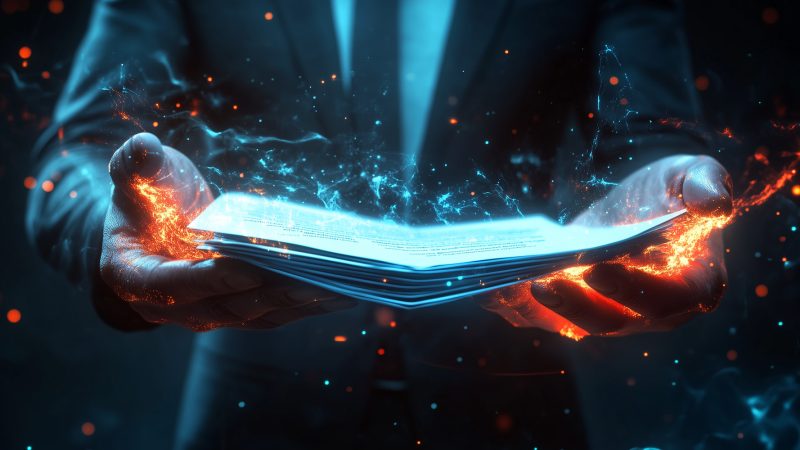
















Almassy Sandor
Hello,
Will the Triangulation article series ever continue? Thus far the only concrete piece of information we’ve seen is a single hash checksum and then complete silence for the last 2 months. Thanks in advance!
Securelist
Hi Almassy Sandor!
Thank you for your interest! The series will be continued.
tfa
great stiry, if TriangleSB as you said request “access to camera, microphone and address book, ” by doing this it’s triggering the iphone security message box appears on the screen for the user to acknowledge? Or is it getting theses permission in complete silence?
rply
its getting around these because of root access
Gru
Hi, would using iMessage Lockdown Mode prevent the infected messagw escaping the iMessage sandbox? Is the infected message invisible?
Securelist
Hi Gru!
Lockdown Mode can indeed help protect against this attack. We observed messages sent by attackers to be invisible.