
We’ve had a few queries from readers asking what DNS poisoning actually is.
As stated yesterday, DNS poisoning is the manipulation of an IP address for a certain DNS entry
So what does that really mean? To fully understand this, first you need to know some basics about how addresses work.
There are a few very big DNS servers which provide other, smaller, DNS servers with DNS/I.P. entries. These entries get stored in the cache of the smaller DNS servers. It’s not the big servers, but the smaller ones that are being poisoned. Poisoning only lasts until the DNS server rechecks the entries with a large DNS server, so you may also hear this called DNS cache poisoning.
So, if you enter www.kaspersky.com in your browser, the DNS server is queried for the IP address assigned to this DNS name. (DNS names are mainly to make our lives easier). In this case the DNS server will respond with the IP address 81.176.69.70.
So the goal of DNS poisoning is to make the (small) DNS server say that another IP address (one of a site containing malicious content) is assigned to a certain DNS name.
How exactly can servers be poisoned? Well, DNS servers need to run an operating system and software to perform their tasks. Insecure settings and/or vulnerabilities in either of these can lead to the DNS server being poisoned, usually by malformed packets being sent to the server.
How can you protect yourself? This is a tricky question, because as a (DNS) client there is not that much you can do. For example, with modified hosts files, it’s a local issue. But in this case the issue isn’t local – it’s up to your ISP or system administrator to make sure that everything is secure.
When DNS servers are poisoned so that users are directed to clones of legitimate sites, if the poisoning is done correctly, and the cloned sites are carefully constructed, the user won’t notice anything unusual.
And I for one don’t know many people who know the real IP addresses of the sites they visit…















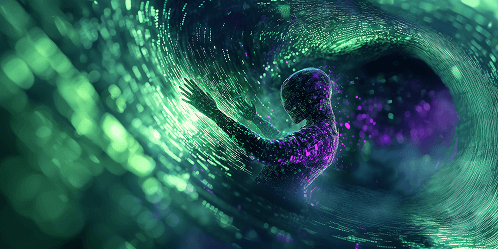
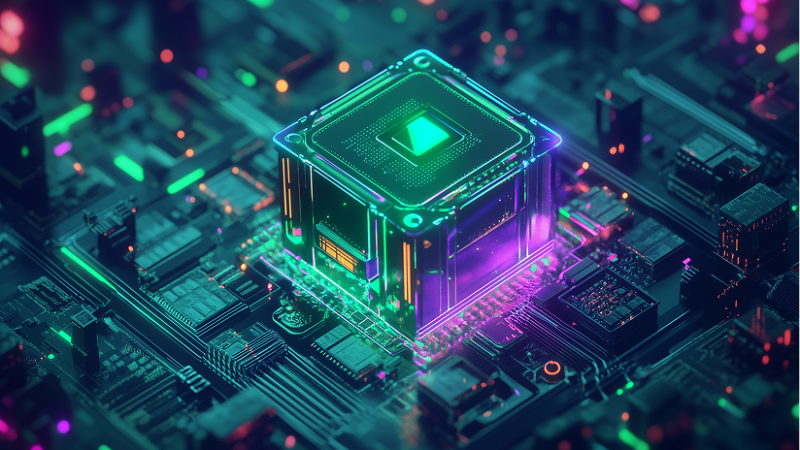




More on DNS Poisoning