
The evolution of encrypters and user errors
Today the great majority of malware is created with the aim of enrichment. One of the tactics often used by evildoers is to encrypt files and demand a ransom for their decryption. Kaspersky Lab classes such programs as Trojan-Ransom malware, although there is another widely used and resonant name – encrypters.
Encrypters have become a serious problem for users, especially corporate users. And related topics attract the most posts and readers on our forum.
Despite all the efforts of the anti-virus companies we don’t expect an easy victory over encrypters in the short term. There are at least two good reasons for this:
- Encrypters are constantly evolving. It is a battle of arms and armour: the defence gets better – the weapons get better.
- The attack is not carried out on the user’s computer but on the system of computer + user. That is, one of the attack vectors is human. A person is subject to emotions and irrational acts. A person is capable of ignoring the warnings of the defence systems or turning it off altogether. This is precisely what the evildoers are counting on.
In this article we look at the evolution of complication of the encryption schemes used by virus writers and the methods they adopt to put pressure on their victims. At the end of the article there is some advice for users which might help them protect important files.
The evolution of encrypters: from simple to complex
Serious antivirus companies devote special attention to protection against encrypters. To counter the improved systems of defence virus writers need to change their programs regularly. And they change almost everything: the encryption schemes, means of obfuscation and even the formats of executable files.
Virus writers change the encryption schemes, means of obfuscation and even the formats of executable files
Tweet
We will consider the evolution of encrypters in terms of the methods of encryption and cypher schemes employed. Depending on the cypher scheme used and the method of obtaining the key, in some cases it is possible to easily decypher the encrypted data and in others it is impossilbe to do so within a reasonable time.
Encryption with an XOR operation
We begin with programs that use the most primitive encryption. A typical example of such malware is the Trojan-Ransom.Win32.Xorist family. It has the following characteristics:
- Xorist is one of the few encrypters that carries out its threat and damages the users files when several incorrect attempts are made to enter the password.
- An XOR operation is used to perform the encryption. The vulnerability of this encryption scheme is that it is possible to easily decrypt files because of the well-known standard file headers. To counter this attack Xorist encrypts files not from the very beginning but after an interval. By default this interval is 104h bytes but this can be changed at compilation.
- To complicate the encryption algorithm the key is randomised with the help of the first letter of the file name.
Fragment of a file encrypted by an encrypter of the Xorist family: the eight byte key is clearly visible
On the whole, despite all the cunning of the creators of Xorist the files encrypted by it can be entirely decrypted relatively easily. Maybe for that reason at the moment the Xorist family of malware is hardly ever encountered in the wild.
To combat Trojan-Ransom.Win32.Xorist the specialists of Kaspersky Lab created the utility XoristDecryptor.
Symmetrical Encryption
A symmetrical encrytion scheme is a scheme that uses a pair of keys for encrytion and decryption that are symmetrical to each other (this is why this scheme is called symmetrical). In the great majority of cases in such schemes one and the same key is used for encryption and decryption.
If the key is embedded in the body of the encrypter, if one has access to the body of the malware it is possible to extract the key and create an effective utility to decrypt the files. Such malware usually tries to delete itself after encrypting the files. An example of this type of program could be one of the modifications of the Rakhni family. Keys that were detected were added to the utility RakhniDecryptor.
If the key is recieved from the attacker’s server or generated and sent to it then having an example of the malware yields little — an example of the key is necessary, and it is on the attacker’s server. If it is possible to recover the key (for obvious reasons the malware tries to delete such key after use) then it is possible to create a utility for decryption. In this case a system that caches the internet traffic of the user may be useful. An example of this type of malware is Trojan-Ransom.Win32.Cryakl.
Assymetric encryption
Assymetric encryption is the name given to those schemes in which the encryption and decryption keys are not related in an obvious symmetrical way. The encrytion key is called the open or public key and the decryption key is the secret or private key. Calculating the private key from a known public key is a very complicated mathematical task which is not possible in a reasonable time using modern computing capabilities.
At the heart of assymetrical cypher schemes is the so-called trapdoor one-way function. Put simply this is a mathematical function that depends on a parameter (secret). Without knowing the secret parameter the value of the function is calculated comparatively easily going one way (for a given value argument we can calculate the value of the function) and extremely difficult in the reverse direction (knowing the value of the function to calculate the value of the argument). However everything changes knowing the secret parameter — with its help it is possible to reverse the function without particular difficulty.
Assymetric encryption with one key pair
If the public key is embeded in the body of the malware the presence of the malware without the private key is almost no help in decyphering the files (but does help in detecting the program and others like it in the future).
However if the private key becomes known (and it should at least be contained in the decrypter which the evildoer is offering for sale), then it becomes possible to decrypt the data for all users affected by the modification of the program using that public key.
An example of malware of this type is Trojan-Ransom.Win32.Rector. The characteristics of this family are as follows:
- Uses assymetric encryption and the public key is hidden in the body of the encrypter.
- To speed up the encryption of files it doesn’t encrypt them all at once but in small sections. The encrypted sections are added on to the end of the file and their space is filled in with sequences with a frequency of one byte. Because of this the encrypted file gains a typical ‘scratched’ appearance.
File fragment encrpted by a program from the Rector family
- One defect of this scheme for the evildoer is that for the decryption of the files it is necessary to hand over the private key, which can be used to decypher all files encrypted by this modification of the malware.
Thus, although direct decryption of the files is impossible, several users suffering from one and the same modification of the malware can unite and buy one decoder for all of them. Also users and other interested persons send decoders to us. The private codes received are added to the RectorDecryptor.
If the public key is obtained from the evildoer’s server (which allows the use of a unique public key for each user) then the presence of the body of the malware doesn’t help in the decryption of the data — it is necessary to have the private key. However the body of the program helps identify and block the malware server and this helps protect other users.
Encryption using several keys
To ensure a unique decoder for each user schemes with several keys are used. For this the key for encryption of data is generated on the victim’s computer. It might be a symmetric key or an assymetric key pair. The algorithm for key generation is chosen so that the resulting key is unique for each affected user. In other words the chances of these keys being the same in any two cases should be extremely small. However sometimes the malware creators make a mistake and the key is generated from a relatively small range of possible values. In this case the user’s data can be decyphered by trying all possible values of the key. However such cases have been rare lately.
The user’s data is encrypted using the generated key. Then the key that is necessary to decypher the data is encrypted itself using another public key. This public key is generated earlier and the accompanying private key is not in the body of the encrypter but instead that private key is known to the evildoer. Then the original key necessary for decyphering the data is deleted and only the encrypted version remains on the user’s computer.
Now, having received the encrypted copy of the key the evildoer can extract the key from it that is needed to decypher the user’s data and include it in the decoder. And this decoder will be useless for other affected users. Which, from the point of view of the evildoers, is a great improvement over the two-key schemes described above.
There is no algorithm to decrypt files encrypted with the RSA with a key length of 1024 bits in an acceptable time
Tweet
An example of malware using a scheme with several keys is the Trojan-Ransom.BAT.Scatter family. The Scatter family has several significant features:
- A more advanced encryption scheme is used with two pairs of assymetric keys, which allows the evildoers to encrypt the files of the victim without revealing their private key.
- Samples of this family are written in scripting languages, which allows the malicious functions to be easily changed. Scripts are easier to obfuscate and this process is easier to automate.
- The samples have a modular structure. The modules are downloaded from the wrongdoers’ website during the running of the script.
- Renamed legitimate utilities are used for the encryption of files and deletion of the keys.
- A high level of automation of the process has been achieved. Almost everything is automated, the malware objects are automatically generated, letters are sent out automatically. Furthermore, according to the malefactors the process of handling letters from victims and further contact with the victims has been automated. The decyphering of test files of the victim, evaluation of the cost of the information, the provision of bills, checking payment and sending out decoders all happen automatically. It is difficult for us to check the truth of this information but taking into account data obtained from studying the modules of Trojan-Downloader.BAT.Scatter there is no reason not to believe these claims.
The Scatter family appeared quite recently: the first samples were detected by Kaspersky Lab specialists at the end of July 2014. In a short time it significantly evolved, providing itself with the functionality of Email-Worm and Trojan-PSW.
From 25 July 2014 to 25 January 2015 we detected 5989 attacks with the use of Trojan-Downloader.JS.Scatter on 3092 users.
Number of detected downloadings of Trojan-Downloader.JS.Scatter. The spike in the middle of November is the result of a new modification spreading in the USA
The geography of distribution of Trojan-Downloader.JS.Scatter downloads 25 July 2014 — 25 January 2015
This family is worth discussing in more detail as we can say with certainty that the Trojan-Downloader.*.Scatter family is a new step in the evolution of encrypters.
Technical details: Scatter, a new evolutionary step
The Scatter program family is multimodule script multifunction malware. As an example we chose the modification of the encryption module which is detected as Trojan-Ransom.BAT.Scatter.ab which started to appear with regularity in the middle of October.
MoreTrojan-Downloader.JS.Scatter.i download module
The malware download module is spread in email attachments. The filenames are specially chosen by the attackers to make the letter seem legitimate and end up with the accounting staff.
| FullName | HitsCount |
| ./draft collation act.zip// unpaid bills. Draft collation act for two months – accountancy dept agreed till 14 October 2014_mail.attachment_scannеd.avast.ok.dос .js | 4386 |
| scan copy of debts 2014.zp//unpaid bills . Draft collation act for two months – accountanct dept agreed till 14 October 2014._mail.attachment_scannеd.avast.ok.dос .js | 402 |
| unpaid bills. Draft collation act for two months – accountancy dpet agreed till 14 October 2014_mail.attachment_scannеd.avast.ok.dос .js | 241 |
| Draft collation act.zip | 22 |
The most popular names of the Scatter download modification appearing in the first half of October
If a user attempts to open the attachment they start the downloader, which is an obfuscated JavaScript and is detected by Kaspersky Lab as Trojan-Downloader.JS.Scatter.i
Fragment of the obfuscated code of the downloader Trojan-Downloader.JS.Scatter.i
After being started by the user the downloader downloads five other objects from the malefactor’s site. These files are saved in a directory defined by the variable %TEMP%. Not all of these five objects are harmful:
- fake.keybtc – is a renamed version of the legitimate program gnupg gpg.exe intended for carrying out cryptographic operations.
- night.keybtc – is a renamed version of the library iconv.dll necessary for gpg.exe to work properly
- trash.keybtc – is a renamed version of the utility sdelete.exe from Microsoft designed to reliably delete files.
- key.block – is a malicious command script that uses the utilities above to encrypt files. This object is detected by Kaspersky Lab as Trojan-Ransom.BAT.Scatter.ab
- doc.keybtc – this file is in the Microsoft Word format. The downloader renames this file as word.doc and then tries to run it. If there is a program for looking at .doc files on the user’s computer the user sees the following picture:
The beginning of the Microsoft Word document shown to the user by the downloader Trojan-Downloader.JS.Scatter.i
This document doesn’t contain any malicious code. Its task is too reduce the alertness of the user and distract his attention from the processes taking place on his/her computer.
In the meantime the downloader renames the file key.block to key.cmd and runs it. At that the work of the downloader is finished and Trojan-Ransom.BAT.Scatter begins.
The sequence of actions of the encrypter Trojan-Ransom.BAT.Scatter.ab
1. Preparation
- 1.1. Rename the legitimate files it needs with extensions that can be used.
- 1.2. Check the presence of the special file containing in its name the client identifier and the current date. If such a file exists the encrypter considers that the files are already encrypted and doesn’t do anything else. This prevents the rewriting of the special files KEY.PRIVATE and UNIQUE.PRIVATE, created by the Trojan during encryption (more details on these below).
- 1.3. Check the presence of the directory %AppData%BitCoin. If this directory exists then later the Trojan tries to steal the BitCoin wallet data.
- 1.4. Check the existence of the file “%TEMP%partner.id”. This confirms the information found earlier about the presence of the partner programs spread by Scatter. (It is interesting that in some communications on infected computers the wrongdoers offered their victims to decypher their files in exchange for certain services and even promised money for these services. It is possible that in this way they are trying to turn the user into a partner.)
- 1.5. Generate a key pair (public and private keys: files pubring.gpg and secring.gpg respectively) with the parameters:
Key-Type: RSA
Key-Length: 1024This type of encryption is currently considered effective: there is no algorithm to decrypt files encrypted with the algorithm RSA with a key length of 1024 bits in an acceptable time without knowing the private key.
- 1.6. Extract the public key from the body of the malware and use it to encrypt the file secring.gpg, the private key of the key pair, as a result obtaining the file secring.gpg.gpg. After that secring.gpg is deleted with the help of the legitimate utilitysdelete.exe and its location rewritten 16 times. If for some reason it is impossible to delete the unencrypted key using sdelete the Trojan tries to delete it itself, writing over it several times with rubbish. Multiple rewriting of the location of the file is necessary so that the private key can not be recovered even using special programs for restoring deleted data.
- 1.7. Copy the encrypted private key (secring.gpg.gpg) under the name %TEMP%KEY.PRIVATE”, which the malware tries to do twice for reliability. Then it once more checks the presence of KEY.PRIVATE. If it isn’t there and neither is secring.gpg the Trojan doesn’t carry out encryption and goes straight to distribution of its loader (item 3)
2. Encryption
- 2.1. Before the start of encryption the Trojan generates a script with a list of files which it will encrypt. It does this in two stages:
- First it looks for and adds to the file databin.lst the paths to files with the following extensions:
*.xls *.xlsx *.doc *.docx *.cdr *.slddrw *.dwg *.pdf. - Then it adds to databin.lst the paths to files with the following extensions:
*.mdb *.1cd *.accdb *.zip *.rar *.max *.cd *.jpg.
Why does it do this? The RSA algorithm is reliable but extremely slow. Therefore the malware ‘is afraid’ that it might start encrypting large files or a directory with a lot of photographs and that something might interfere with it. For instance the user might switch off the computer. Therefore the Trojan first of all tries to encrypt small files that are potentially important for the organisation and then moves on to media such as disks and other large volumes of data.
Apart from the list for encryption, the names of files and their size the database UNIQUE.BASE is added to the file. This database contains the name of the computer and name of the user. Later the database created will help the evildoers evaluate the size and value of the encrypted information, so as not to undersell their ‘goods’ and seek the maximum price for decryption.
Then the list of files and database are filtered from files located in utility directories. As a result the ‘filtered’ files UNIQUE1.BASE and bitdata1.bin are created.
- First it looks for and adds to the file databin.lst the paths to files with the following extensions:
- 2.2. The file UNIQUE1.BASE is encrypted with the public key pubring.gpg, which was generated at the begining of the operation of the encrypter. The resulting encrypted file is renamed UNIQUE.PRIVATE and the file UNIQUE1.BASE is deleted.
- 2.3. The files UNIQUE.PRIVATE and KEY.PRIVATE are copied straightaway in several places so that the user can find them easily. These files are encrypted and the user can not decypher them without knowing the private key of the attackers.
- 2.4. The Trojan generates a message to the user and adds it to the autoloader:
Fragment of the message of the evildoers (translation from the Russian):
For system administrators:
1. Your information has been encrypted using RSA-1024 assymetric encryption, used by the military. Breaking it is impossible.
During encryption the special ID-file KEY.PRIVATE was copied to various places on the computer. Do not lose it!
For each computer a new ID-file is created. It is unique and contains the code for decryption. You will need this.
‘Temporarily blocked’ means that the files are modified on the byte-level using a public 1024 bit RSA key.2. And so, our further actions are as follows:
2.1. You can contact us only using the email address ************@gmail.com
2.2. First of all you need a guarantee that we can decypher your files.
2.3. Contact us. The structure of your email should be as follows:- include your ID-file KEY.PRIVATE (!!) – look for it on your computer, without it it will not be possible to re-establish your data.
- 1-2 encrypted files to check the possibility of decryption
- the approximate number of encrypted files/computers
2.4. You will recieve a guarantee and the cost of your key within one hour
2.5. Next payment should be made, the minimum cost will be 150 euros
2.6. We will send you your key, you should put it in the same directory as the decoder (DECODE.exe)
2.7. When the decoder is started the concealed decryption of your data is carried out. You should not start this process more than once.
2.8. The process of decryption might take up to 12 hours in stealth mode. At the end of the process the computer will reboot. - 2.5. The Trojan renames bitdata1.bin (the script for the encryption of data generated earlier) as bitdata.cmd and starts it running. As a result the user’s files are encrypted and the email address of the evildoers is added to their extensions.
- 2.6. After successful encryption the mark BITM is added to all files UNIQUE.PRIVATE and KEY.PRIVATE
3. Distribution of loader by electronic mail
- 3.1. The Trojan downloads additional components allowing it to collect passwords from the same site of the wrongdoers that the loader used earlier. These components are downloaded in parts and assembled on the victim’s computer.
- 3.2. With the help of the downloaded components the evildoer looks for user passwords for mail services Mail.ru, Yandex.ru and Gmail on the infected computer. Any passwords found are sent to a special email address of the malefactor and data from any located BitCoin wallets are also sent there.
- 3.3. The malware generates 15 variants of letters. They are all linked by a legal and not an accounting theme on this occasion.
With the help of passwords to mail services obtained earlier the Trojan connects with the mail servers and obtains the headers of letters received. Email sendouts and automatic mesages are filtered out of the emails received. All the remaining email addresses are sent one of the 15 possible versions of the letters, selected with the help of a random number generator.
It is interesting that regardless of the text of the letters, one and the same attachment is added — the archive with password ‘1’. This archive is downloaded from the same site of the attacker before the start of the mail out. Inside the archive is a file with a long name in Russian, which translates as:
In several cases the theme of the letter and the name of the attachment do not match each other — this is a drawback of the automatic generation of letters and malware objects.
The object with the long name is the JavaScript Trojan-Downloader.JS.Scatter.i described earlier but already with another obfuscation.
Code fragment of the downloader Trojan-Downloader.JS.Scatter.i with another obfuscation
Despite the obfuscation both scripts are successfully detected by Kaspersky Lab products, both by signature and using heuristics written over a year ago, before the appearance of this type of malware.
To the aid of the bad guys: the human factor
The business of cyber-blackmailers is flourishing. In 2014 Kaspersky Lab recorded more than seven million attacks on its users with the use of objects from the Trojan-Ransom family.
In 2014 Kaspersky Lab recorded more than 7 million attacks with the use of encrypters
Tweet
Number of attacks by encrypters blocked every month by Kaspersky Lab in 2014
Malefactors ever more frequently prefer to receive payment in the crypto-currency BitCoin. Although prices for users by habit are indicated in rubles, US dollars and euros. The prices for decryption for simple users start at 1000 rubles and increase to several hundred dollars. In the case of encryption of the files of an organisation the appetite of the malefactors increases by on average a factor of five. There are cases known when 5000 euros was demanded for file decryption. Unfortunately, for companies that have lost their data it is often simpler to pay than lose important information. It is no surprise that organisations are the main target of evildoers utilising encrypters.
Why are encrypters able to inflict such damage?
As was mentioned above, most antivirus companies constantly improve their defences against encrypters. For instance Kaspersky Lab has implemented special technical ‘Protection against Encrypter Programs‘ in its products. However, as is well known, the weakest point in IT protection is the user. And in the case of encrypters this is extremely relevant.
We conduct special events dedicated to combatting this type of malware. These events include a whole complex of measures: analysis of all incidents that have occured at organisations contacting our technical help service (using both our own and other antivirus products); search for and collection of samples of encrypters; analysis of the work of each defensive component of our products in each event that happened; improvement of existing and development of new methods of detecting and remedying the consequences of the actions of encrypters. This is painstaking work and takes a lot of time, but it is necessary for our products to deal successfully with this constantly changing threat.
In our research we often see file encryption attacks made possible by employees working with antivirus disabled
Tweet
During these investigations we often come across instances of the encryption of files in organisations as a consequence of their employees working with the antivirus program switched off. And these are not isolated cases, our technical help service encounters such cases several times a week.
It seems to us that one possible reason for such carelessness among users, strange as it may seem, is down to significant technical progress. The improved defences of browswers and operating systems has led to a state where today users encounter the threats of malicous programs less often than previously. As a result some of them, not thinking, switch off individual components of their antivirus products or don’t use them at all.
Much has been said about the need to regularly update programs. Nevertheless we once again note the importance of keeping anti-virus programs up to date. We have investigated cases of encryption of files at organisations that happened for one simple reason: the user, on arriving at work, started to read their mail not waiting for the anti-virus database to update — and that update contained a signature capable of identifying the malware involved.
On the other hand it is worth remembering that no product, no matter how modern, can provide 100% protection against malware appearing on the computer. Belief in the absolute defence of a ‘super-anitvirus program’ leads to users being careless — for instance opening file attachments in suspicious letters or unthinkingly clicking on dangerous links. The availability of ‘advanced’ systems of defence does not relieve the user of the need to follow the security policy.
Make back-up copies of all important files on separate media off the computer
Tweet
The lack of back-up copies of important files plays its part in the success of encrypters. Earlier it was possible to lose data not only as a result of the operation of malware but because of failure of the data medium or one’s own legitimate programs, used to operate on important data. But in recent decades the reliability of media and programs has improved dramatically. And most users have stopped making back-up copies of their data. As a result, if a computer is infected with an encrypter it simply paralyses the normal work of the company and the chances of the attacker receiving money for decrypting the data increase accordingly.
Traps for the unwary: how users are attacked
If you compile a hit parade of the methods used to spread encrypters the first and second places would be taken resoundingly by email. In the first case the dangerous object is contained directly in the letter and in the second the letter doesn’t contain the object itself but a hyperlink to it. In third place in terms of popularity we see attacks via a system for remote control of the computer (Microsoft’s Remote Desktop Protocol or RDP). Such attacks as a rule are carried out on an organisation’s servers.
RDP attack
Let’s start with the rarest and simplest method. In the event of an RDP attack the evildoer, having obtained remote access to the computer, first of all switches off the antivirus program and then runs the encrypter. The main factors allowing such an attack via RDP are the use of weak passwords or a leak of information about the password from the user’s record files. The introduction of a strict password policy will help resist such an attack:
- a password must be tough to crack (complicated);
- a password should be known only to its user;
- a password should be changed regularly.
Attack via electronic mail
If an attack by RDP occurs without the user’s involvement; an attack via email must be activated by the user him or herself by running a received file or clicking on a link in a letter. This is achieved by social engineering methods used by the wrongdoer or, to put it more simply, by lying to the user. The wrongdoer’s strategy is often built on the fact that the person under attack is chosen because they have a job totally unrelated to information security. Such people may not even know of the existence of such threats as malicious encryption of files.
The person under attack is chosen because they have a job totally unrelated to information security
Tweet
Letter topics
The organisation receives a letter that sounds frightening, for instance a court case has been initiated against the organisation, the details of which are contained in the document attached.
A example ‘letter from the court’. The attachment contains a Trojan-encrypter
The thinking of the evildoers is probably something like the following: frighten the victim with some imaginary threat, the fear of which outweighs the worry about opening an unknown email attachment.
For organisations this approach works especially well: the simple employee receiving such a letter bears an unexpected responsibility. The employee tries to share the responsibility and consults his/her colleagues. The evildoer’s chances that someone will open the attachment increase. In several incident investigations it turned out that the in-house lawyers of the victim organisations insisted that the attachment be opened.
Be suspicious of links and attachments in unexpected letters
Tweet
And to reduce the suspicions of the recipient the author of the letter might use official logos:
An example of a letter containing a link to a malicious object
Or the executable file might be built into a Microsoft Word document and be masked by an icon:
An example of how an executable file can be hidden in a Microsoft Word document
The malefactors also use a scheme when a Microsoft Word document contains unreadable text and a request to allow macros, supposedly to correct the appearance of the text. In actual fact after the operation of the macro the Trojan-encrypter will be loaded onto the computer.
An example of a Microsoft Word document ‘convincing’ the user to execute a malicious macro
The red text says ‘To correct the display switch on macros’
The thing about filenames
The next social engineering technique is the use of special words in the names of files contained in the archives attached to the letter (or downloaded by the user). For instance it could be the word ‘checked’ or ‘secure’ plus the name of various anti-virus products. The aim of the malefactors is to make the user believe that the attachment has been checked by an anti-virus product.
An example of a malicious attachment using the name of an anti-virus product and the extension .js
The extensions for executable files are specially chosen to be unknown to the casual user. Usually .scr, .com and .js are used.
A special mention goes to attachments apparently providing ‘free security tutorials from Kaspersky Lab’. Such letters are also sent in the name of other security companies.
Recommendations for users
Detailed recommendations for system administrators can be found here.
Here we give some brief recommendations for users:
- Make back-up copies of all important files on separate media off the computer.
- Switch on display extensions for registered file types. This will help you to check that the document sent to you really is a document and not an executable file. You need to check this even if the letter comes from a known sender.
- Be suspicious of links and attachments in unexpected letters. Curiosity and fear are the favourite instruments of wrongdoers, causing users to forget about being cautious and to open attachments.
- Use the latest version of anti-virus products. As a rule their effectiveness increases with every new version thanks to new modules. We earnestly recommend the users of our products to enable KSN.
- And finally, wait for the anti-virus database to be updated before reading your morning mail.
- System administrators (in addition to everything else) should keep users aware of threats.








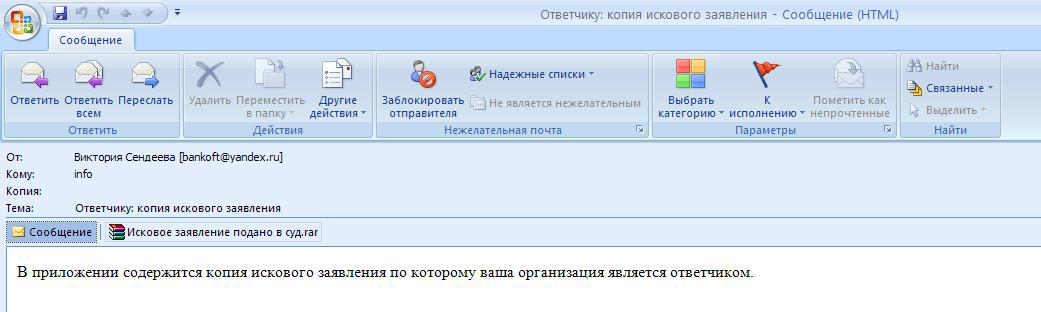




















‘Locked Out’